The gauge is powered either by an 8.4V NiMH
rechargeable battery or by an AC adapter. Since these batteries
are subject to self-discharge, it may be necessary to recharge
the unit after a prolonged period of storage.
Plug the accompanying charger into the AC outlet
and insert the charger plug into the receptacle on the gauge (refer
to the illustration below). The battery will fully charge in approximately
8 hours.
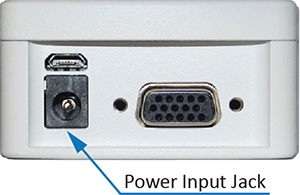
Important:
Do not use chargers or batteries other than supplied or instrument
damage may occur.
If the AC adapter is plugged in, an icon appears
in the lower left corner of the display, as follows: 
If the AC adapter is not plugged in, battery
power drainage is denoted in a five-step process:
1. When battery life is greater than 75%, the
following indicator is present: 
2. When battery life is between 50% and 75%,
the following indicator is present: 
3. When battery life is between 25% and 50%,
the following indicator is present: 
4. When battery life is less than 25%, the following
indicator is present: 
5. When battery life drops to approximately
2%, the indicator from step 4 will be flashing. Several minutes
after (timing depends on usage and whether the backlight is turned
on or off), a message appears, “BATTERY VOLTAGE TOO LOW. POWERING
OFF”. A 4-tone audio indicator will sound, and the gauge will
power off.
For more information about power and battery
refer to the Series 5 Digital Force Gauges User’s Guide available
at www.mark-10.com.