Configure the Mark-10 M5-5 Force Gauge
Using the Mark-10 M5-5 Force Gauge user interface, configure the machine as follows:
-
Use the UNITS button to set N (Newtons) as current measurement units.
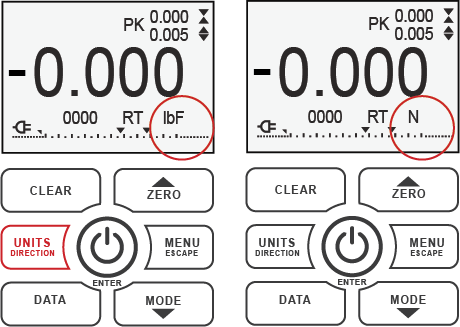
-
Press the MENU button to display the configuration menu.
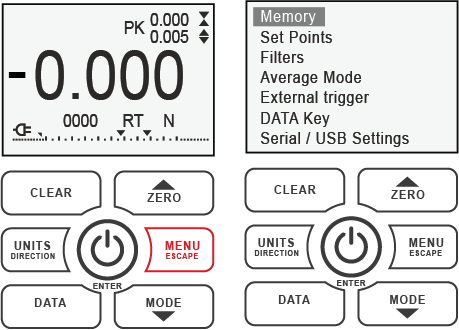
-
Using arrows, navigate to the Initial Settings item in the menu.
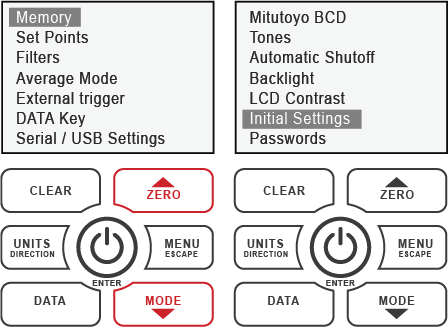
-
Press the ENTER button to start the initial settings definition.
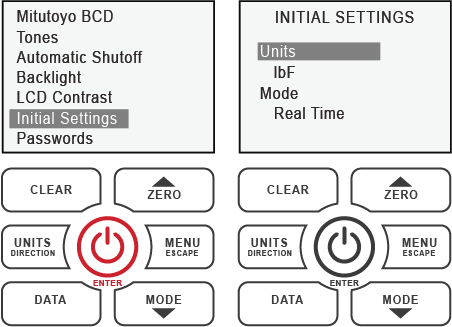
-
Use arrow buttons to navigate to Units header and press the ENTER button to change it.
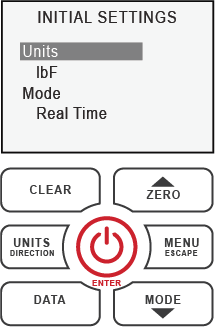
-
Use arrow buttons to change Units to N (Newtons) to Units header and press the ENTER button to confirm.
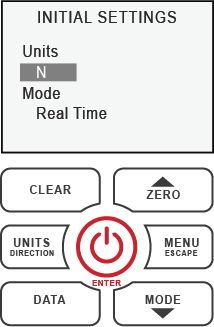
-
Press MENU button to return to the main configuration menu.
-
Navigate to the Set Points item and start the set points definition with the ENTER button.
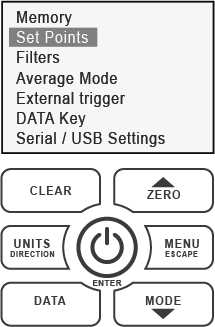
-
With arrows, navigate to the Upper Enabled option and press the ENTER button to activate it.
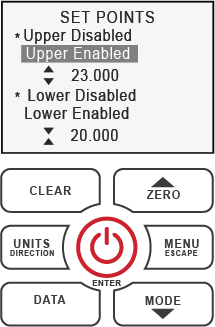
-
Once the Upper Enabled option is activated, the upper point value is highlighted. Using arrow buttons, set the value of 23.
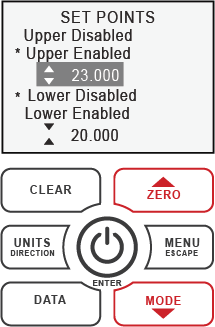
-
During the value definition, press the DIRECTION button to set the Tension direction (
 )
)
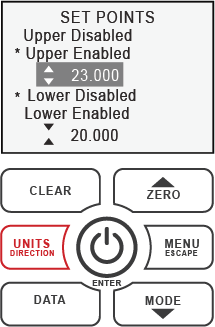
-
Once the value and direction are set, press the ENTER button to confirm settings.
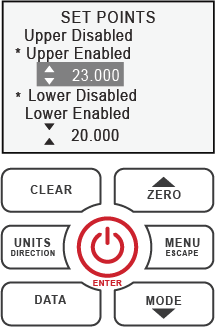
-
In the same manner, navigate to Lower Enabled option and activate it.
-
Set the value of 20 as well as Compression direction (
 ) and confirm settings with the
ENTER button. Once values are set and confirmed, press the MENU button
to return to the main menu.
) and confirm settings with the
ENTER button. Once values are set and confirmed, press the MENU button
to return to the main menu.
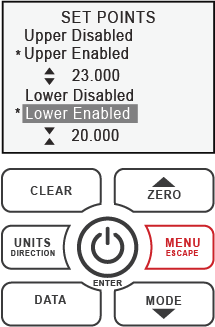
-
In the menu, navigate the Serial/USB Settings item.
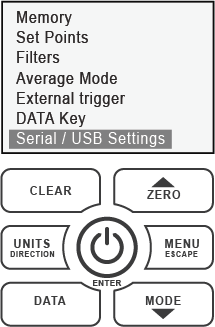
-
In the Serial/USB Setting screen, make sure that the RS232 option is activated as shown below.
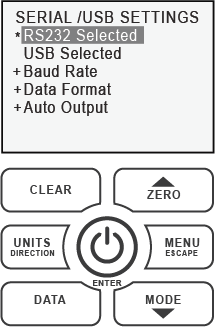
-
Navigate to the Baud Rate item and make sure that the value of 115200 is set.
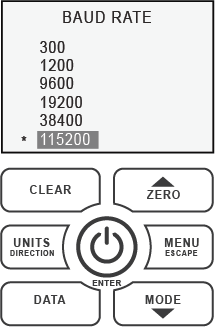
-
Navigate to the Auto Output item and make sure that Disabled option is chosen.
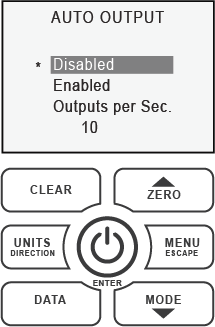
-
Press the MENU button to exit from the menu. The operation screen will be displayed.
At this stage, the configuration of the Mark-10 M5-5 Force Gauge is completed.
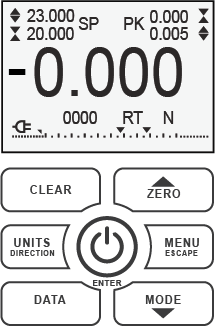
Note: For more information about the Mark-10 M5-5 Force Gauge settings refer to the Series 5 Digital Force Gauges User’s Guide available at www.mark-10.com.
 See
also:
See
also: