Exporting Your 3D Design
You can export your 3D Design in gLTF / GLB file format as needed.
glTF (GL Transmission Format) is a 3D file format that stores 3D model information in JSON format.
The use of JSON minimizes both the size of 3D assets and the runtime processing needed to unpack and use those assets.
It was adopted for the efficient transmission and loading of 3D scenes and models by applications.
GLB is the binary file format representation of 3D models saved in the GL Transmission Format (glTF).
Information about 3D models such as node hierarchy, cameras, materials, animations and meshes comes in binary format.
This binary format stores the glTF asset (JSON, .bin and images) in a binary blob.
 Note: Starting
from 3DDI version 3.4.x, The exported gLTF/GLB files contain Materials
(Shader types).
Note: Starting
from 3DDI version 3.4.x, The exported gLTF/GLB files contain Materials
(Shader types).
To Export your 3D Design:
-
Click the Export 3D Design icon
 .
.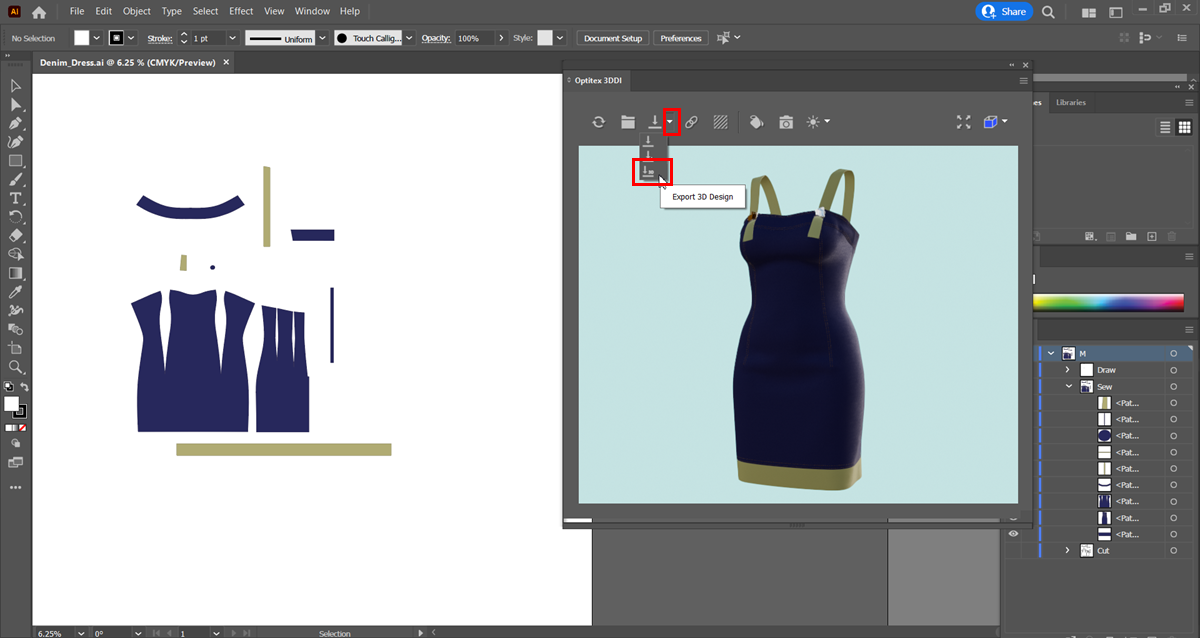
-
In the Export 3D Design dialog, select the location to save the design and choose the file format, gLTF or GLB.
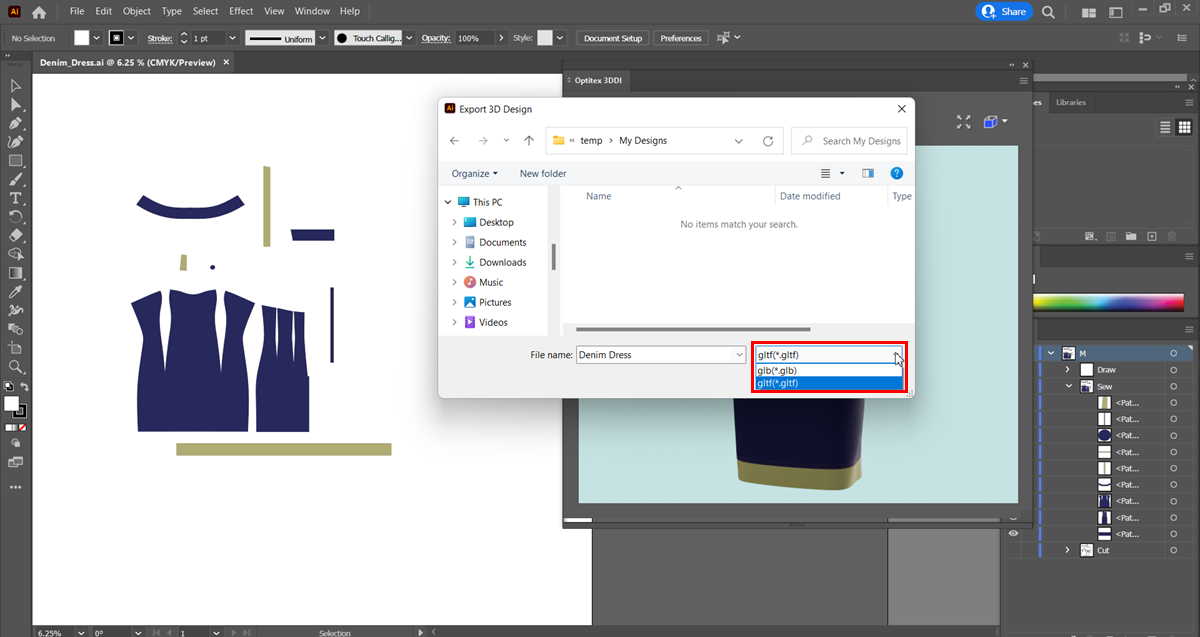
-
Click Export.
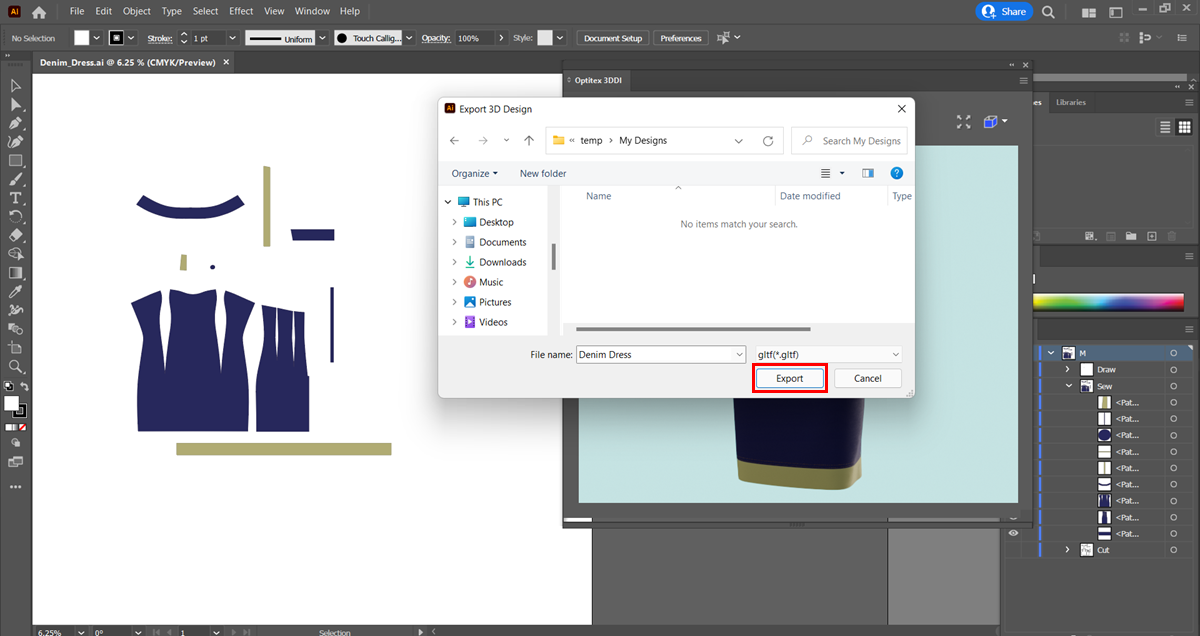
Starting from 3DDI version 3.4.x, the exported files are saved as a single file, containing everything and not in a folder as in previous versions.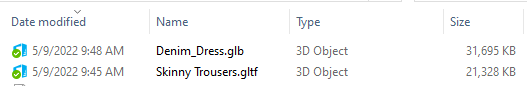
 See
also:
See
also: