Saving Your Design in 3DDI
You can save your design once you are done. When you save the design, the lighting settings, last camera view, applied materials, colors and textures are saved within the 3DDI design.
Save Design:
-
Click the Save Design icon
 .
.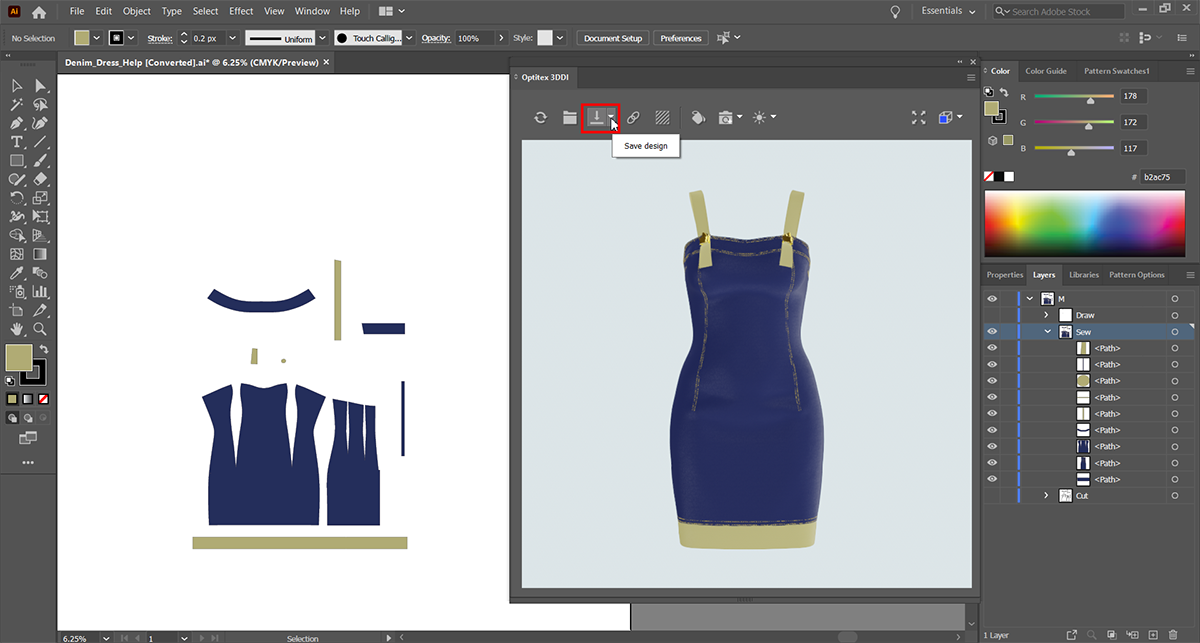
Once the saving progress is finished, the following message appears.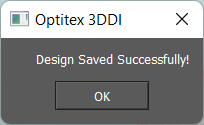
-
Click OK.
Save a Copy:
-
Click the Save a Copy icon
 .
.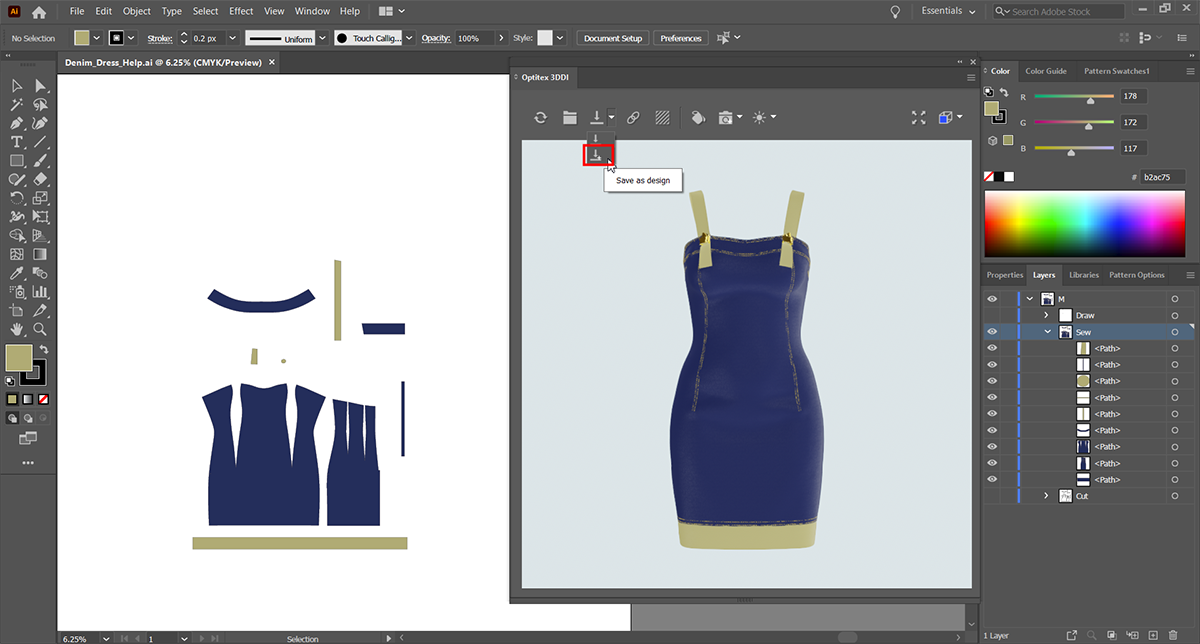
-
In the Save a Copy dialog, select the desired location where you want to save the design.
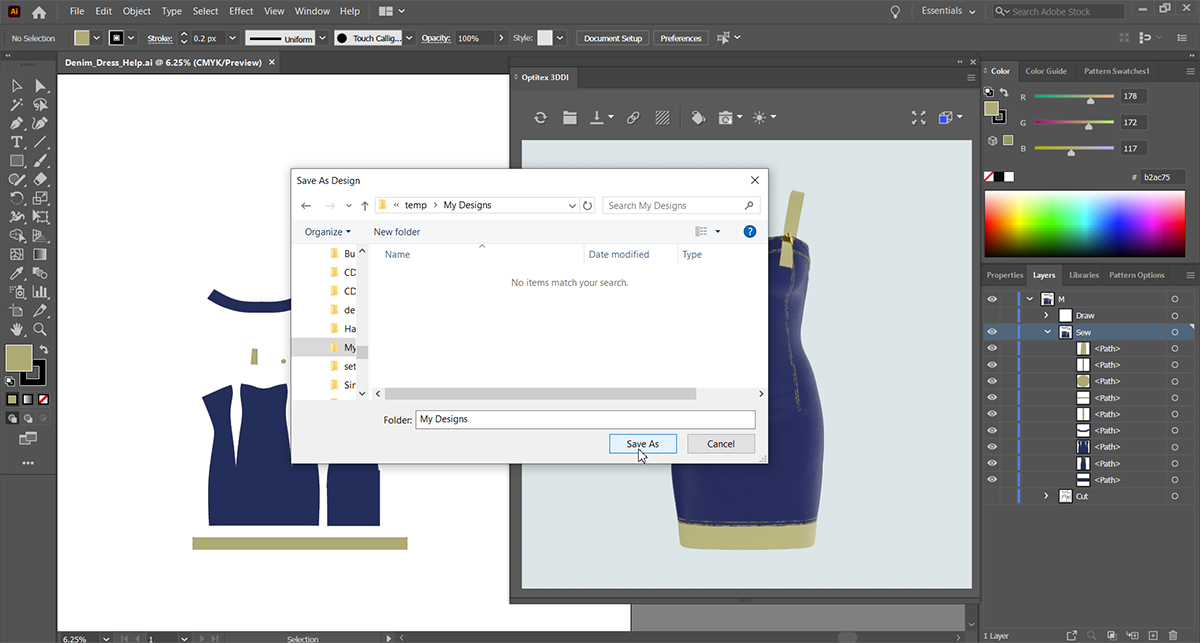
Once the saving progress is finished, the following message appears.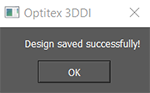
-
Click OK.
Note:When you are using "Save a copy", a new folder is created inside the folder and the name of the folder will be identical to the design name. All files will be saved inside this folder.