Plot Command
You can use the Plot command when you want to plot or cut your pieces after nesting.
The Plot command can be accessed either via the main menu or via the Icon toolbar.
To use the Nesting command:
-
Stand on the row of the file you require
Or
Select multiple files using Shift on your keyboard.
-
From the Main Menu, go to Commands > Plot.
The Plotter/Cutter Setup dialog appears:
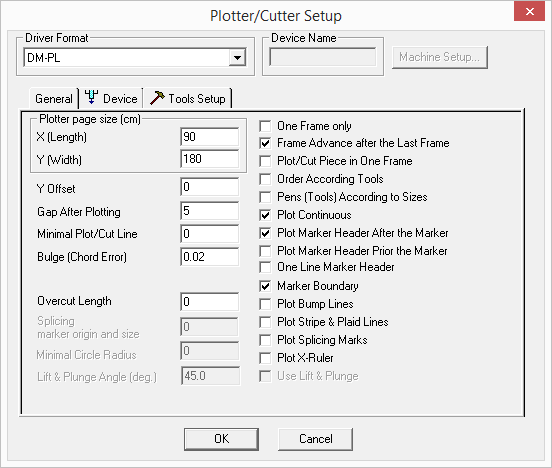
-
Define the Plotter/Cutter setup details. For more information about setting up the Plotter/Cutter, see Plotter/Cutter Setup.
-
Click Ok
The Plot dialog appears:
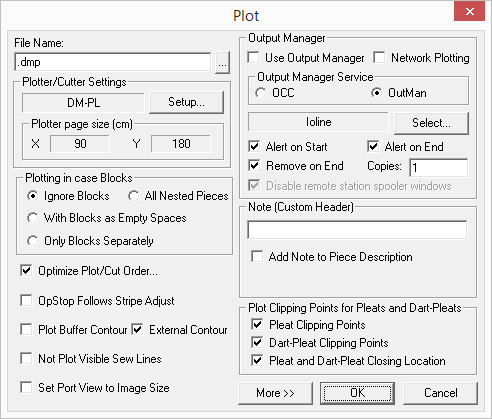
-
Define the plot details, for more information, see Plot Dialog.
-
Click Ok when you are done.
If you have created a Batch file, via Options > Save Batch File, the command will be added to your batch file.
Or
If you have not created a batch file, the file will start plotting.