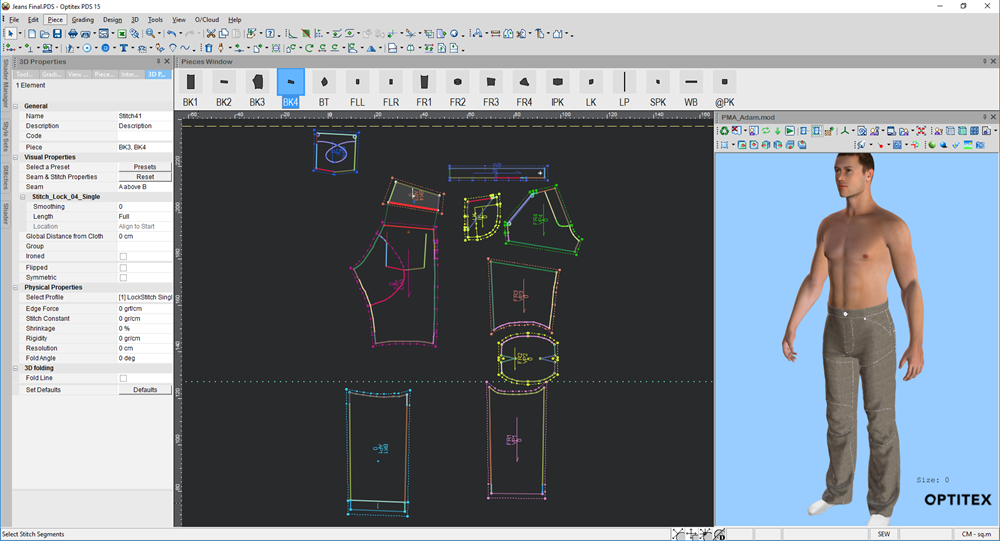Simulating a Pattern on a Model
You can simulate your pattern on a model when you want to see how your pattern looks in 3D. When simulating, Optitex calculates various cloth attributes and external forces influencing the cloth's behavior in order to accurately imitate the different types of textiles used in various industries such as apparel, automotive, upholstery, toys etc.
Note: You must stitch your pattern in order for the simulation to work correctly.
Click here, to view some best practices to make sure you receive the best simulation results possible.
To simulate a pattern on the model:
-
Open your PDS file.
-
Place the pattern on your model.
-
Before you simulate, you can modify the simulation properties, via the Simulation Properties dialog. If you want the most realistic simulation results,
-
Click
 .
.
While the pattern is being simulated you will see the progress of the simulation at the bottom of the 3D window.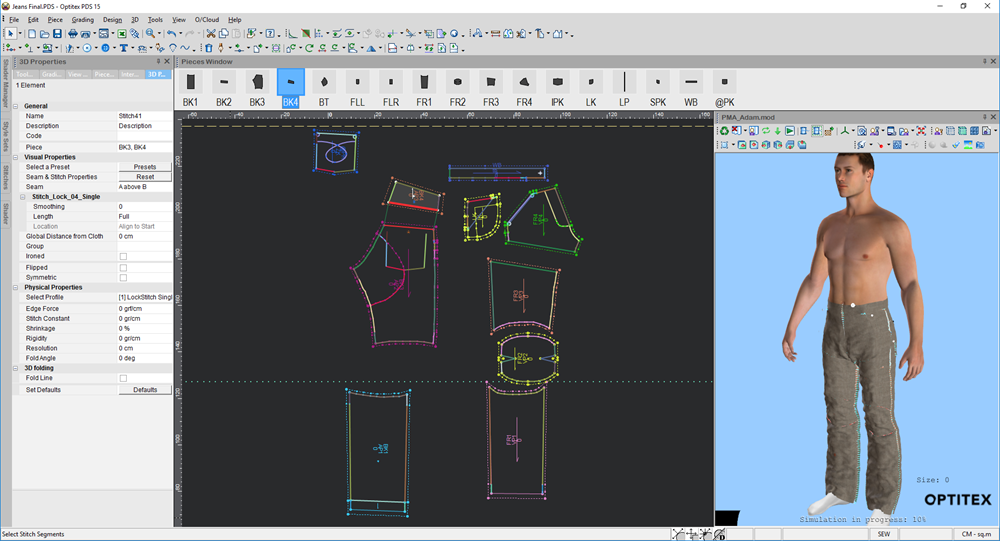
Once the pattern has completed the simulation it looks like this: