Best Practices for Simulation
Optitex provides default parameters to ensure correct simulation results; however sometimes while simulating your pattern, you may notice collision, stitches not closing correctly or other issues. This may be due to the fact that the default parameters may not be applicable to the pattern you are working on.
If you are not receiving the best simulation results, try the following:
Note: All of these options are located in the Simulation Properties dialog. For more detailed information about the different parameters, see Navigating Simulation Properties.
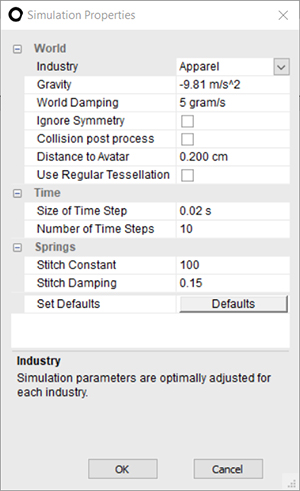
Industry: This option allows you to select the desired industry in order get the default simulation parameters that are optimally adjusted for each industry.
Collision Post Process: If you turn this option on, then no intersections will be allowed in the pattern. This slows down the simulation; however produces better simulation results.
There are some knows issues with Collision Post Process:
-
If at initial placement, the piece intersects, Post Process will not prevent this intersection.
-
If a stitch intersects another piece, Post Process will turn off between the pieces and the intersecting pieces and then turn back on.
World Damping: This option slows down how fast things move. It is recommended to use this option with a dress that flows at the bottom and you want to avoid collision. A value that is too high can cause the garment to not fully drape.
Stitch Damping: This option slows down the stitches as they are closing. It is recommended to not set this option too high, since this may prevent the stitches from closing altogether.
Note:In case the simulation failure your style most probably has very small triangles in the area near the "simulation explosion". To mitigate this try slightly adjusting piece resolution, stitch resolution or 3D fold radius (if there a 3D fold exists). You can also try to switch the tesselation to regular in the Simulation Properties dialog.