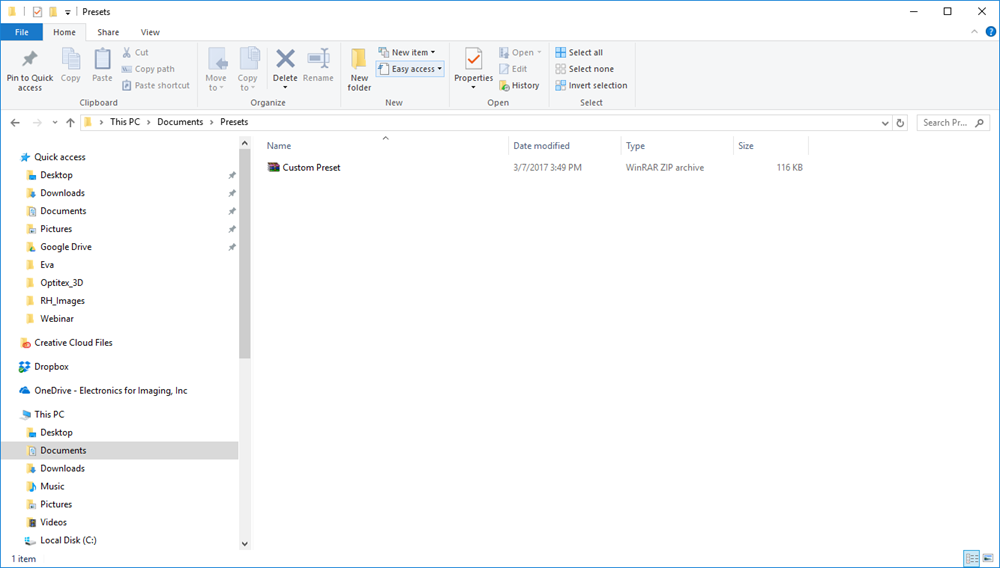Exporting Presets
You can use the Export function, when you want to export custom presets. This allows you to send the presets to others so they can use them in their own patterns. The presets are exported into a ZIP file and can then be imported back into the Seam & Stitch Manager using the Import function. For more information, see Importing Presets/ Components into the Seam & Stitch Manager.
You can only export custom presets, you cannot export Optitex presets.
Note: This feature is available in version 15.6SP3 and later.
To export presets:
-
Open the Seam & Stitch Manager, then click Export:
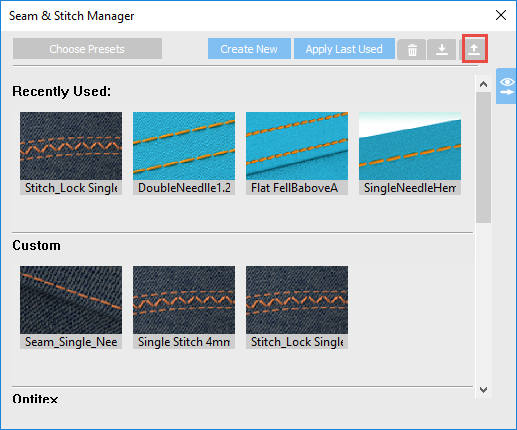
The Export dialog appears: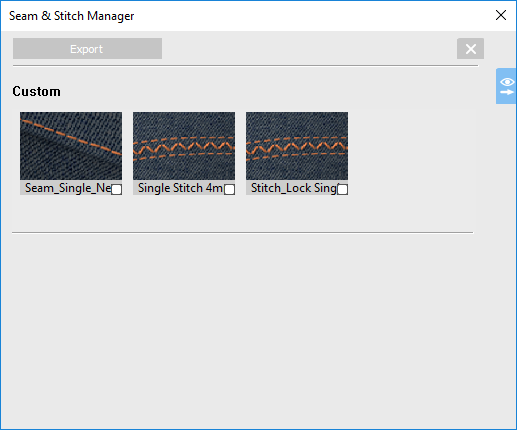
-
Select the checkboxes of all the presets you want to export.

-
Click Export.
The Select Path dialog appears: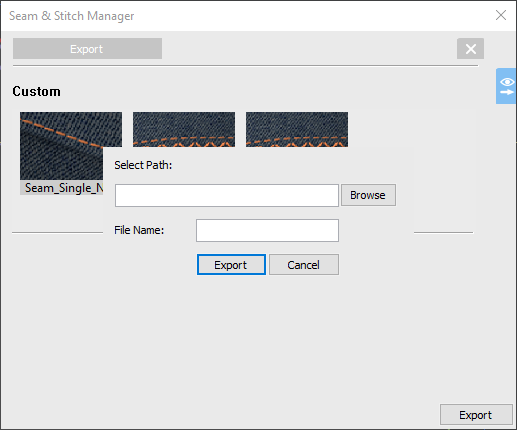
-
Click Browse and search for the location where you want to save the file to.
-
Enter a file name.
-
Click Export.
Once the files are exported, you can see them in the folder you selected as follows: