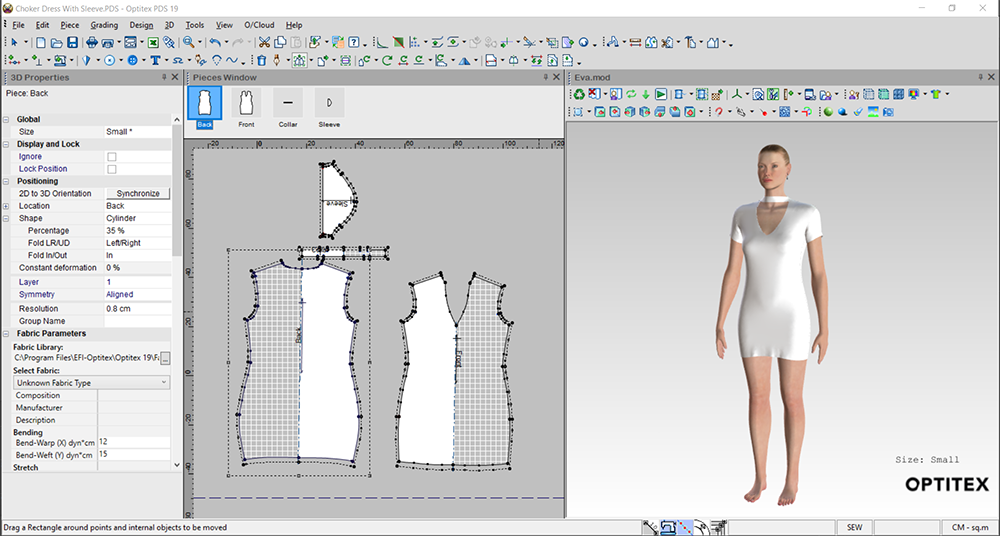2D 3D Modifications
You can easily make changes to your pattern even after you have simulated and accessorized. Some of the changes you make may change the geometry of the pattern; therefore you may have to refresh the cloth to see the changes, other changes may be automatically updated using Dynamic Updates. Dynamic Updates allows you to make changes in 2D and automatically update the 3D window (without having to refresh). For more information about Dynamic Updates, see Viewing Changes in 3D.
Since Dynamic Updates slows down PDS reaction time, it is highly recommended you use the Update All Now button when you have a lot of changes you need to make in 2D (instead of turning Dynamic Updates on all the time).
In this example, we will shorten the front of the dress. You can remove the sleeves, modify the collar, etc.
To make modifications to your pattern:
To change the length
of the front piece of the dress, use the Multi
Move tool and move all the points. 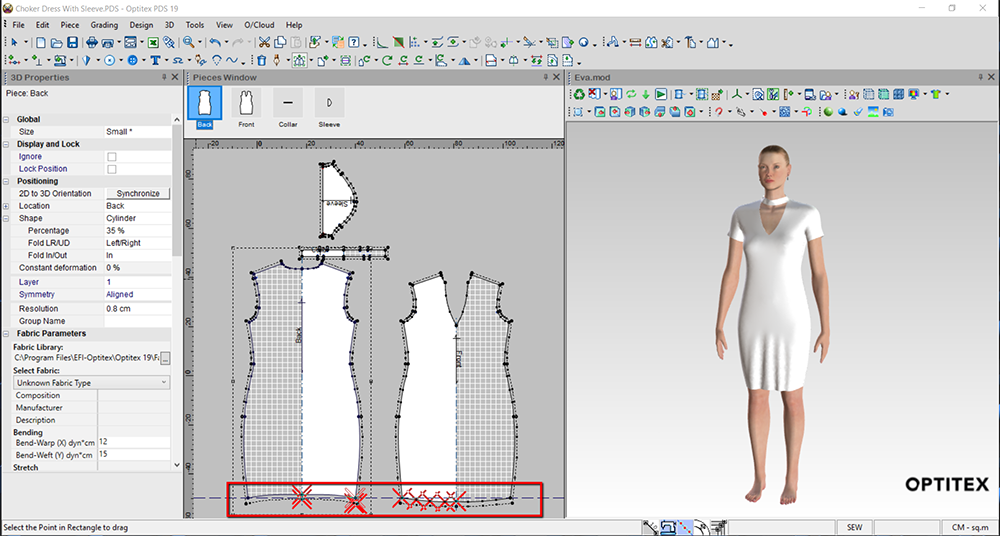
Now let's update
all the changes that we made in 2D, click ![]() (Update
2D to 3D Now).
(Update
2D to 3D Now).
You can see the changes were updated in the 3D window.