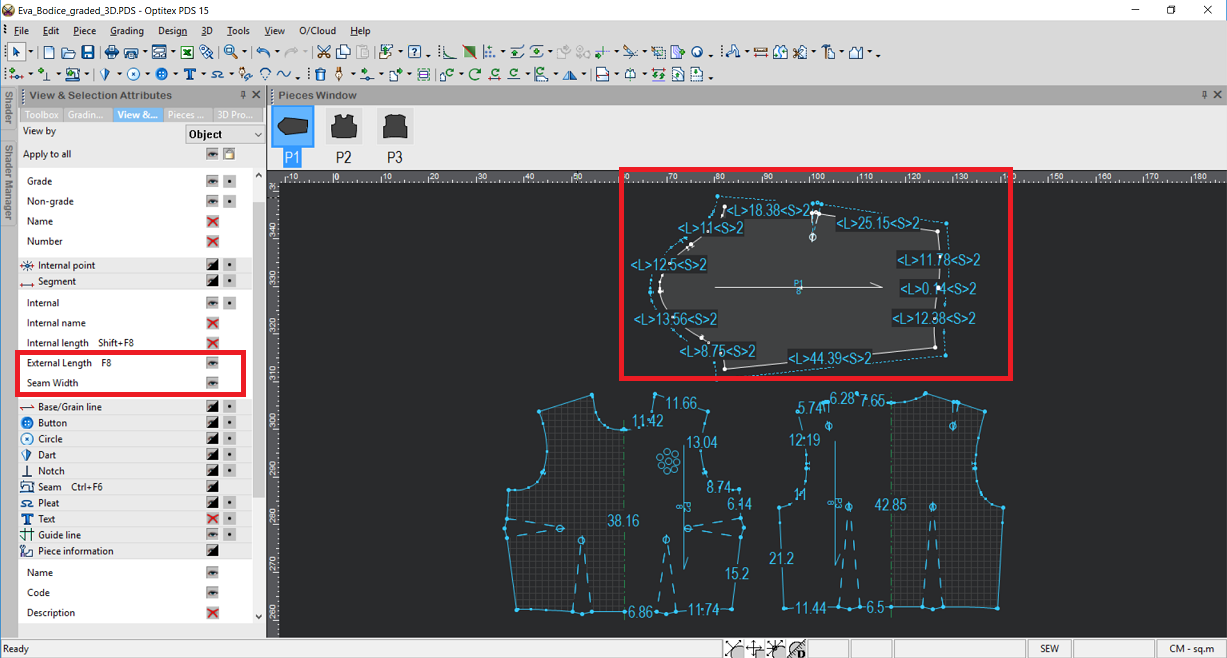Viewing the Seam Values for all Pieces
You can view the seam values and lengths for all pieces in your pattern when you want to adjust the seam allowance in your pattern. For example, if you have extra seam on a piece and you want to see the seam calculation.
To view the seam values:
-
Add your seams. For more information, see Adding a Seam.
-
Open the View and Selection Attributes dialog (go to Tools >View &Selection).
-
To view the seam width, expand Segment and turn on Seam Width.
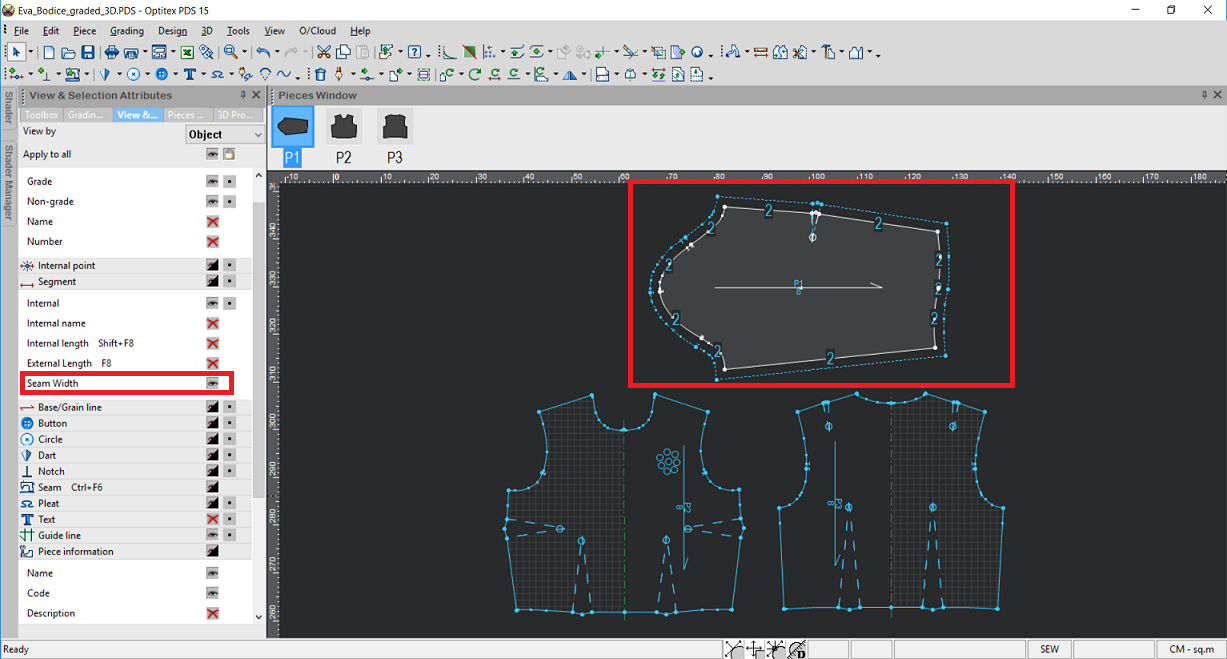
-
To view the length of the segment, turn on External Length:
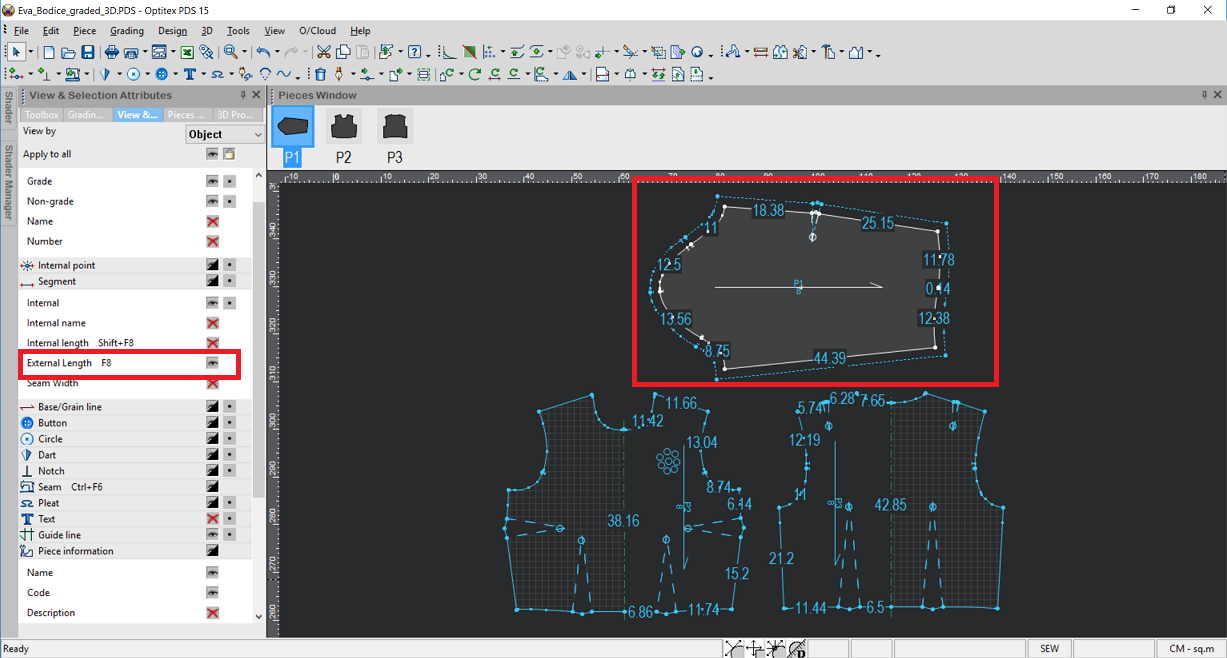
-
If you want to view both the seam width and external length turn them both on. Notice the numbers appear with S and L to indicate the Width and Length: