Using the Draft Tool
You can use the Draft tool when you want to draw internal lines inside a piece or when you want to draw a new piece.
The Draft tool can be accessed via:
-
The keyboard shortcut D
-
Clicking the
 icon, on the Edit toolbar
icon, on the Edit toolbar
To draw a new piece:
-
Select the Draft tool.
-
Click (left click) on an empty space on the desk.
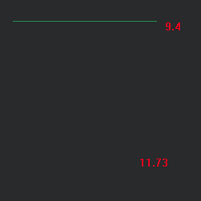
-
Keep clicking to add more points.
 Note: Hold Shift while clicking, to create a curve point.
Note: Hold Shift while clicking, to create a curve point.
-
Finish the draft:
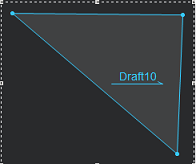
To draw an internal contour:
-
Select the Draft tool.
-
Click (left click) inside the piece.
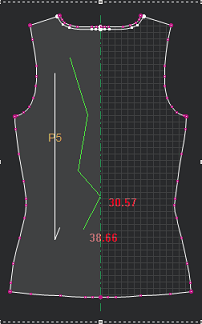
-
Keep clicking in order to get more points.
-
Finish drafting.
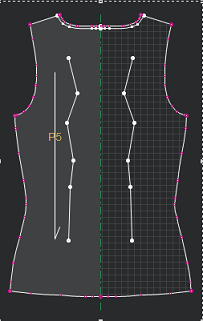
 See also:
See also: