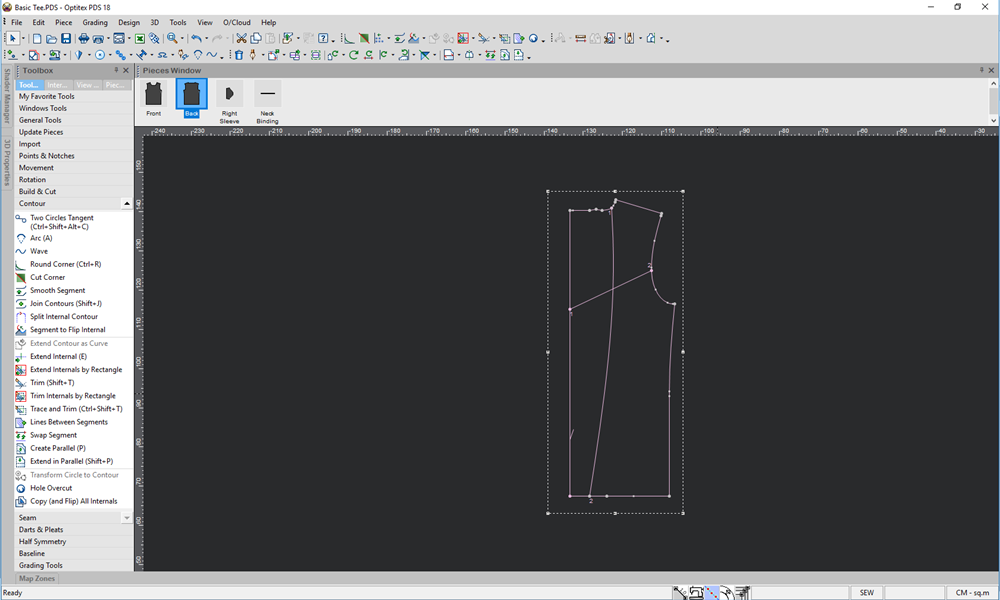Trim Tool
You can use the Trim tool to delete an internal contour up to the intersection with another segment. You can trim between:
-
One internal contour & another internal contour
-
A contour & an internal contour
This tool can be used together with Extend Internal Object to create intersecting lines. Extend a line further than needed and then trim it to obtain the required intersection.
Icon & Location
-

-
Toolbar: Contour
-
Toolbox: Contour
To use the trim tool:
-
Select the internal contour and the other segment to be trimmed.
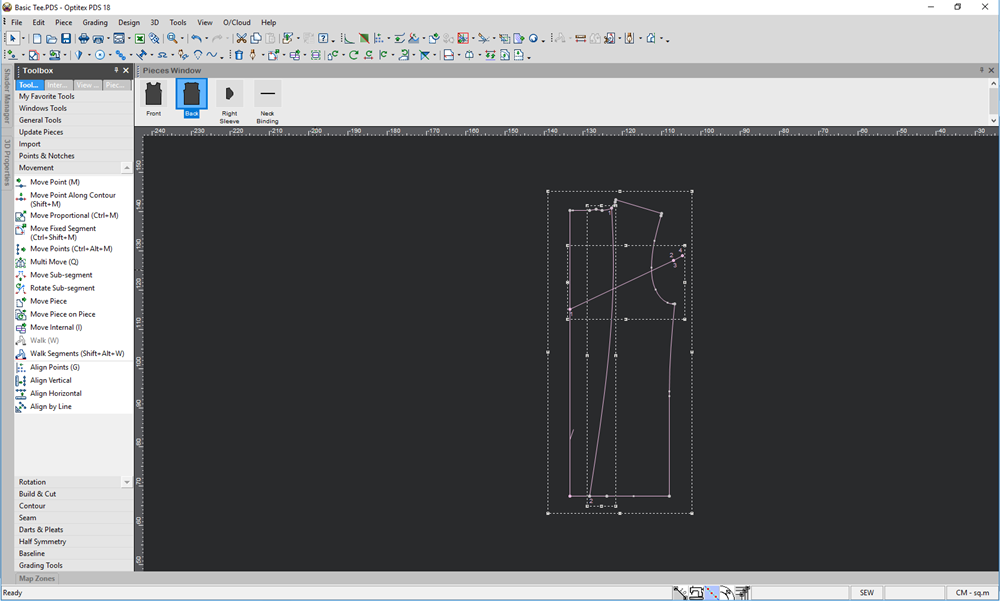
-
Select the Trim tool.
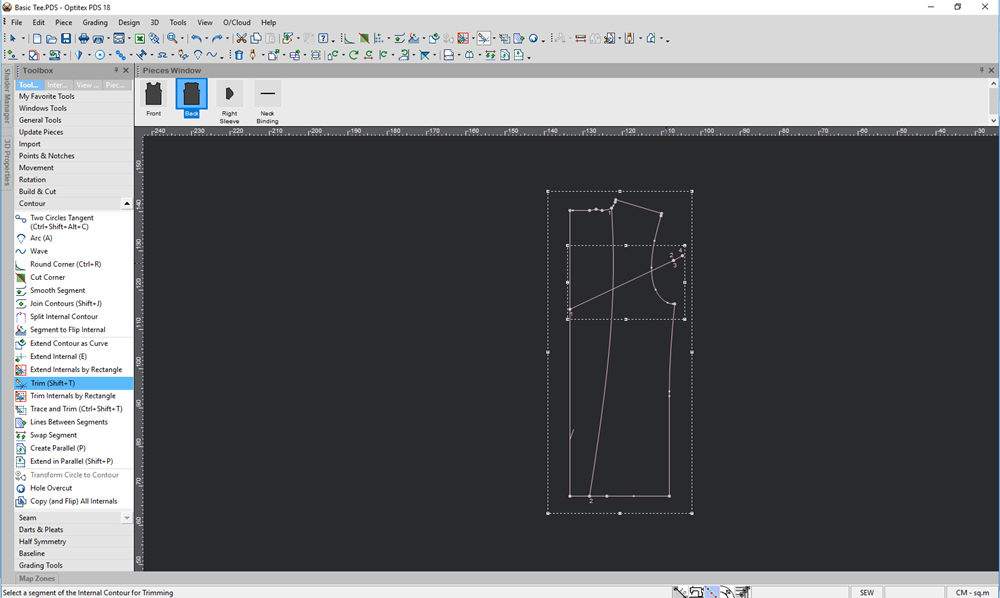
-
Click on the part of the internal contour that you want to trim and then click with your mouse.
The selected area is cut as follows: