Stack Along Line
Use this command to align the piece's grading by a selected segment of the contour. The Grading software calculates the relative distance along the line and stacks the sizes accordingly.
Location
To use the Stack Along Line tool:
-
Select a segment along the contour of a piece.
-
Activate the Stack Along Line command.
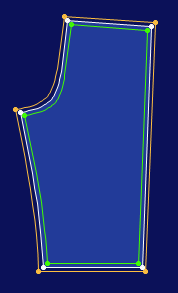
1. Original graded piece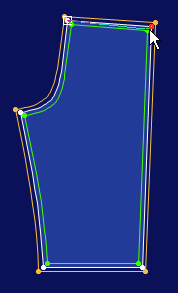
2. Select segment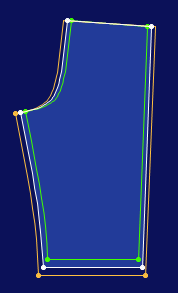
3. Stack along line
 See also:Stack Menu
See also:Stack Menu