Rotate Vertically
Use the Rotate Vertically tool to rotate a piece by a selected segment (without changing its baseline position), so that the piece's selected segment is parallel to the Y axis.
Icon & Location
To rotate to vertical:
-
Activate the Rotate Vertically tool.
The cursor changes to:

-
Select the first and last points (clockwise) of the contour to be rotated.
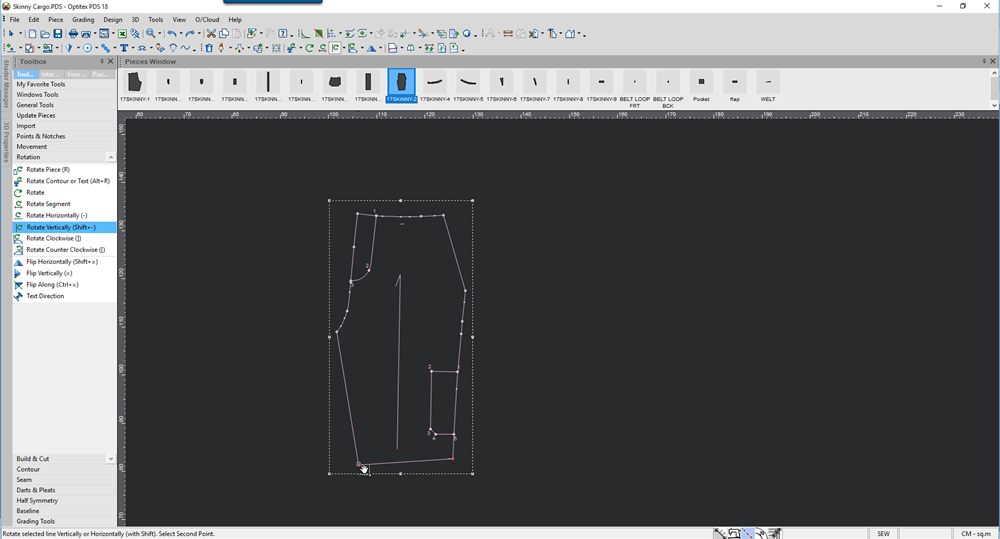
The piece is rotated and the selected contour becomes vertical.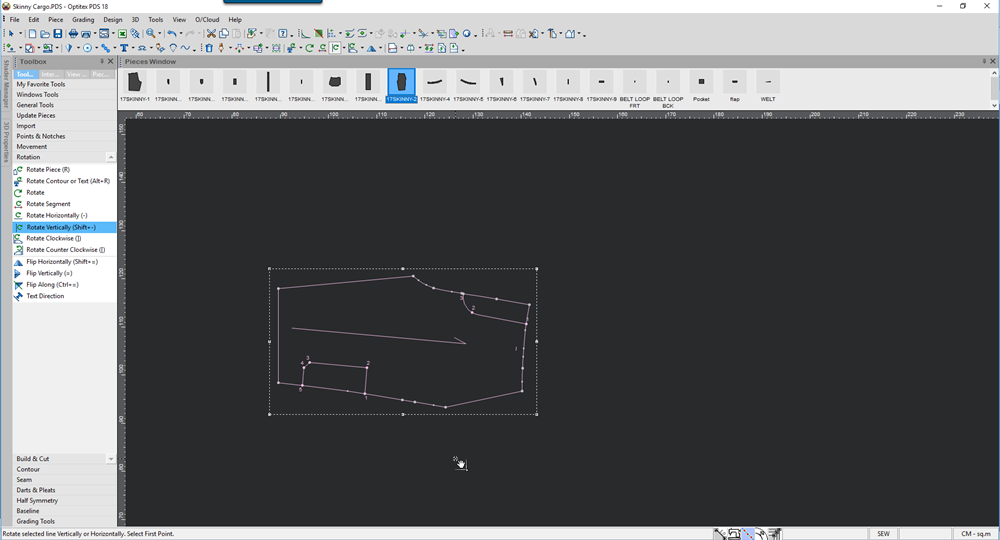
 See also:
See also: