Rotate Sub-Segment
Rotate a selected segment of the contour.
The rest of the contour is not affected.
Using this tool you first select the two static points, then the segment to be rotated and the rotation axis point.
The parts between the fixed points and the rotated contour are reshaped dynamically.
Icon & Location
To rotate a sub-segment:
-
Select the first static point.
-
Select the second static point (clockwise)
The selection is indicated:
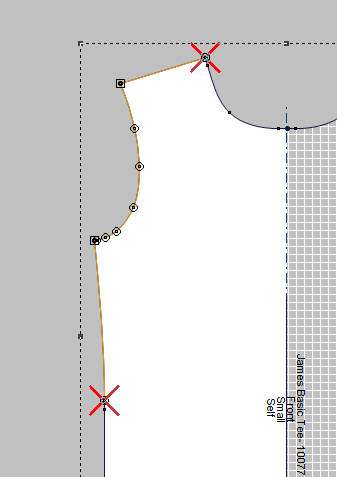
-
Select the first and the last points of the segment to be rotated.
The segment selection is indicated:
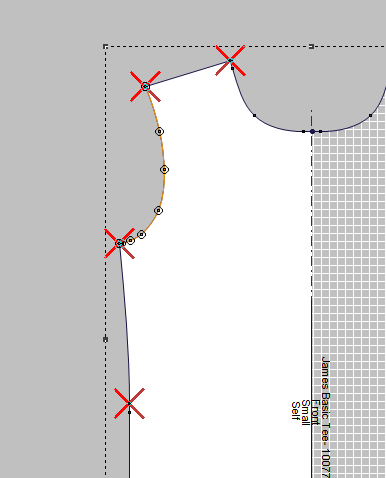
The cursor changes to:

-
Click to set the rotation axis point:
The rotation axis point is indicated:
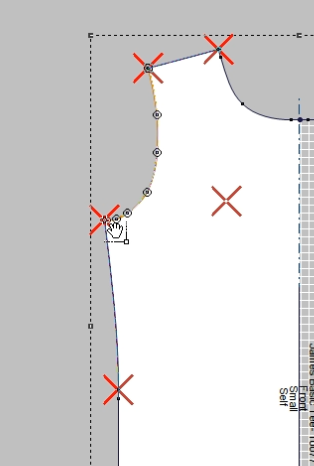
The cursor changes to:
 and the segment to be rotated is moving with mouse based on the rotation axis.
and the segment to be rotated is moving with mouse based on the rotation axis. -
Move the mouse to rotate the segment.
-
Click to fix the new position:
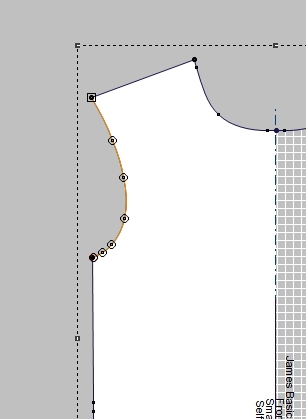
The sub segment is rotated and fixed in the new position.
![]() Video: Rotate Sub-Segment
Video: Rotate Sub-Segment
 See also:
See also: