Relate Piece To Stripes
You can use the Relate Piece to Stripes tool when you want to align pieces on the fabric. Before you can relate pieces to stripes, you have to create stripes using the Grid and Stripes tool.
Also, make sure you have a notch or button with a stripe adjust number defined, allowing you to change the position of the notch/button according to the stripes.
Location
-
Menu: Piece>Fabric and Stripes> Relate Piece to Stripes.
To use the Relate Piece to Stripes tool:
-
Define the Grid And Stripes.
-
From the main menu, go to Piece > Fabric and Stripes > Relate Piece to Stripes.
The Relate Current Piece to Stripes dialog is displayed.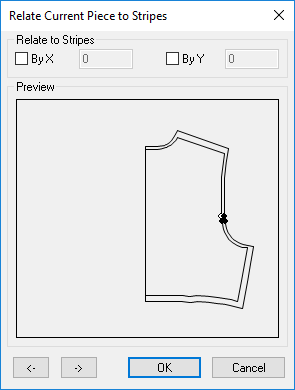
-
Select the By X checkbox, if you want to define a value on the X axis, and then enter the value.
-
Select the By Y checkbox, if you want to define a value on the Y axis, and then enter the value.
Note: You do not have to define on both the X and Y axis, you can select only one as well. -
You can use the arrows at the bottom left of the dialog to change the direction either clockwise or counter clockwise.
-
Click OK to fix the match point.
The match point is fixed according to the X and Y stripes.