Grid And Stripes
Use Grid and stripes to set up a grid or stripes on the screen. The Grid is useful when performing interactive editing commands. Stripes are useful to view how a pattern will work on a striped material.
To use the grid and stripes:
-
Click on the Grid and Stripes.
-
Put the Value in Step Horizontal and Vertical Stripes.
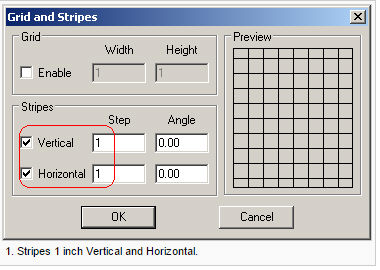
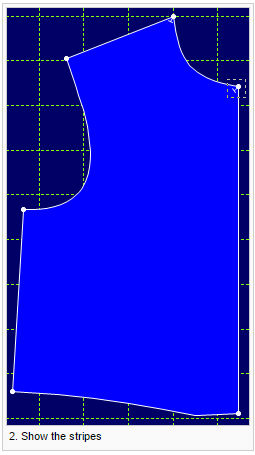
Grid
When we click on the Enable then Width and Height box are active then we can put the value.
Stripes
When we click on the Vertical and Horizontal then Step and Angle box are active and we can put the value in Step and also we can put the stripe according to Angle.