Pleat Tool
You can use the Pleat tool when you want to create a pleat line. This line can be of different types – Pleat line (Axis), Box or Knife. Once you create a pleat, you can then define the pleat's properties via the Pleat Properties dialog. This allows you to define even and variable (uneven) pleating, pleat depth and the amount of spacing between each pleat, etc.
Note: Error messages appear if a pleat is placed over a sharp curve or corner, if the number, depth, and distance between each pleat exceed the existing piece’s dimensions and if values are incorrect.
Icon & Location
-

-
Menu: Tools> Pleats> Create Box Or Knife
-
Toolbar: Insert
-
Toolbox: Dart & Pleat
To use the Pleat tool:
-
Select the Pleat tool.
-
Click on the first and last point on the contour.
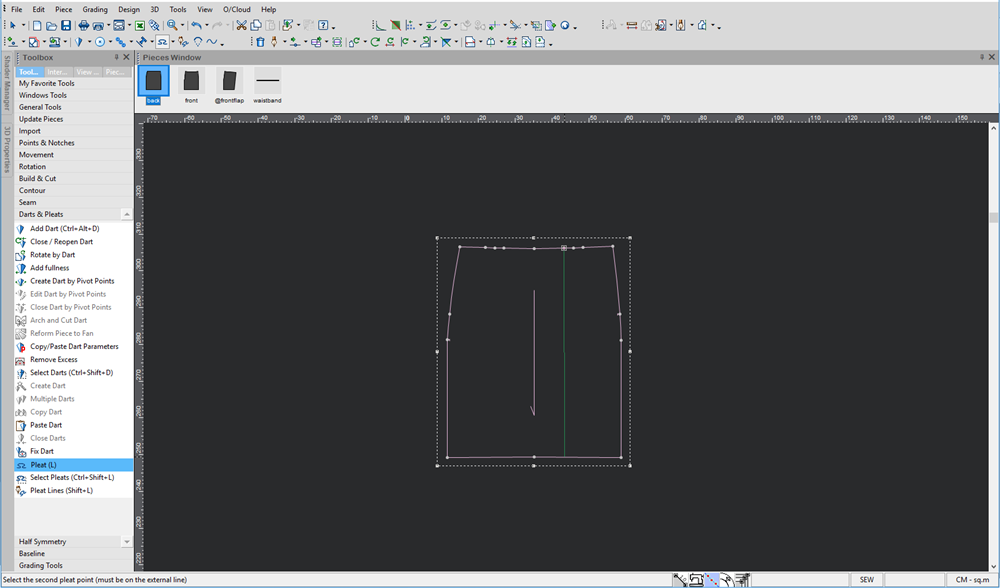
The Pleat dialog appears: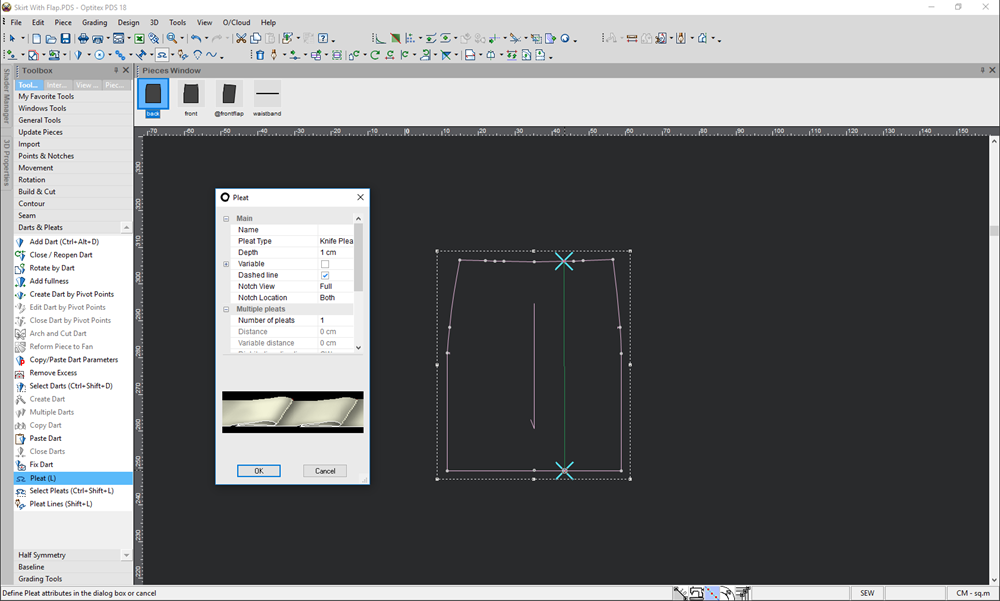
For more information about pleats, see Creating Pleats.