Operating the Piece Name Translation utility
Translate the pieces names in the current pds file.
The process creates anew PDS file with translated pieces names keeping the original file intact.
To translate piece names
-
Have a saved PDS file open.
-
Open the Piece name Translation Utility.
-
Under Dictionary browse for and select a valid dictionary file:
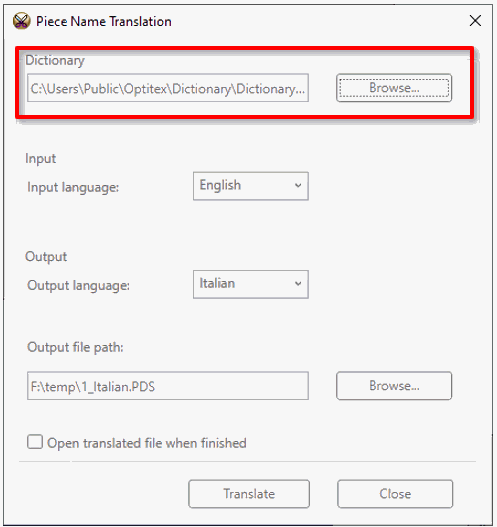
-
Under Input select the language of the current PDS file pieces names:
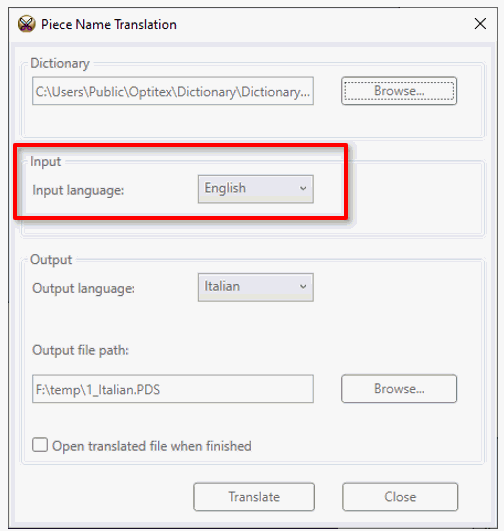
-
Under Output select the language for the required translation:
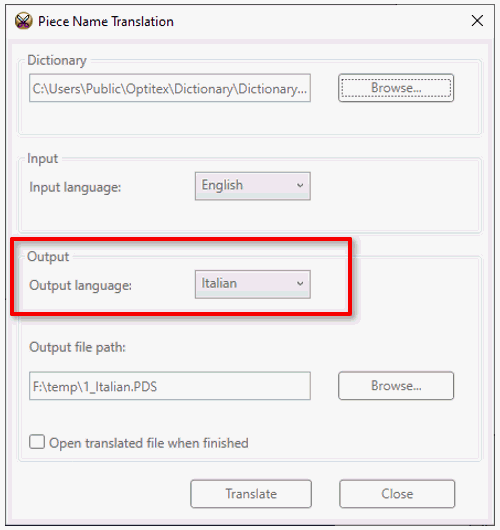
-
Under output file path, Browse for the location to save the translated file:
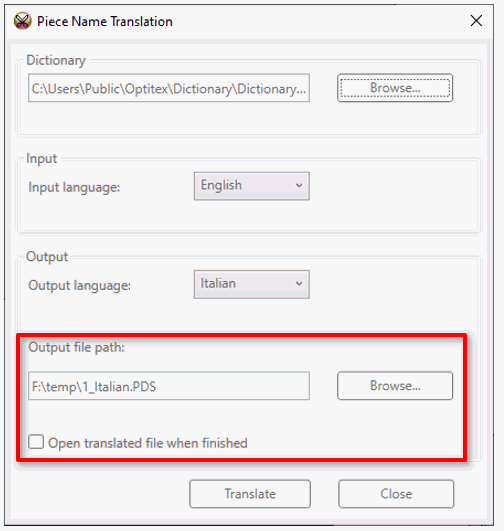
-
If you want the newly translated PDS file to open immediately, select Open translated file when finished.
-
The process completes and the translated file is saved as specified under Output file path.
 Note:
Note:
-
To translate the pieces name in the current pds file, the file must be saved first.
-
The available input and output languages and their content, depend on the dictionary file.
 See
also:
See
also: