Global Piece Info
You can use the Global Piece Info option when you want to view/modify the properties for multiple pieces at once.
Icon & Location
-
PDS Menu: Piece> Global Piece Info
To view the Global Piece info dialog:
-
Select multiple pieces.
-
From the main menu, go to Piece > Global Piece Info
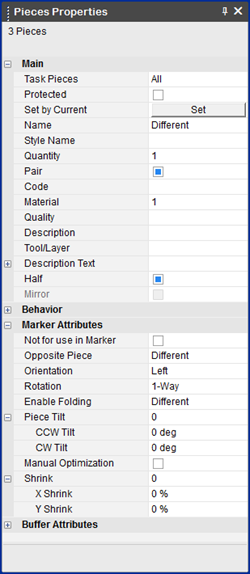
If the properties are different for the multiple pieces, the word Different appears.
-
To change the properties, edit a property. (This changes for all the pieces at once). For more information about the piece properties, see Piece Properties