Create Dart (by two graded points)
You can use the Create Dart (by two graded points) tool when you want to add a dart along the contour. You should use the Close Dart and Edit Dart tools if you need to edit the edit.
You can also use the Dart tool if you want to create a manual dart.
Icon & Location
-

-
Toolbar: Darts
-
Toolbox: Darts & Pleats
To use the Create Dart tool:
-
Select two points in the pattern.
The Create Dart tool becomes enabled: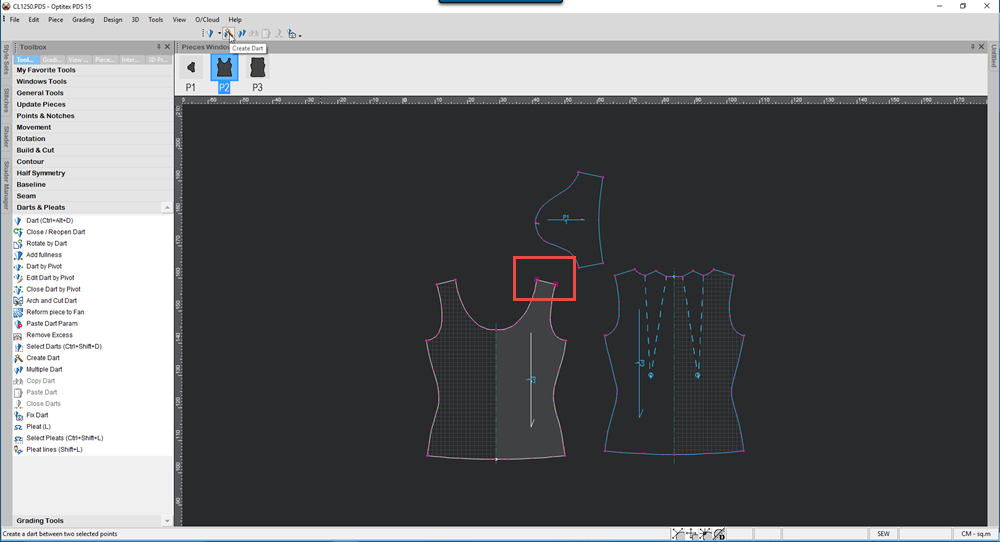
-
Select the
 icon.
icon.
A dart is added in between the two selected points and the Dart properties dialog appears: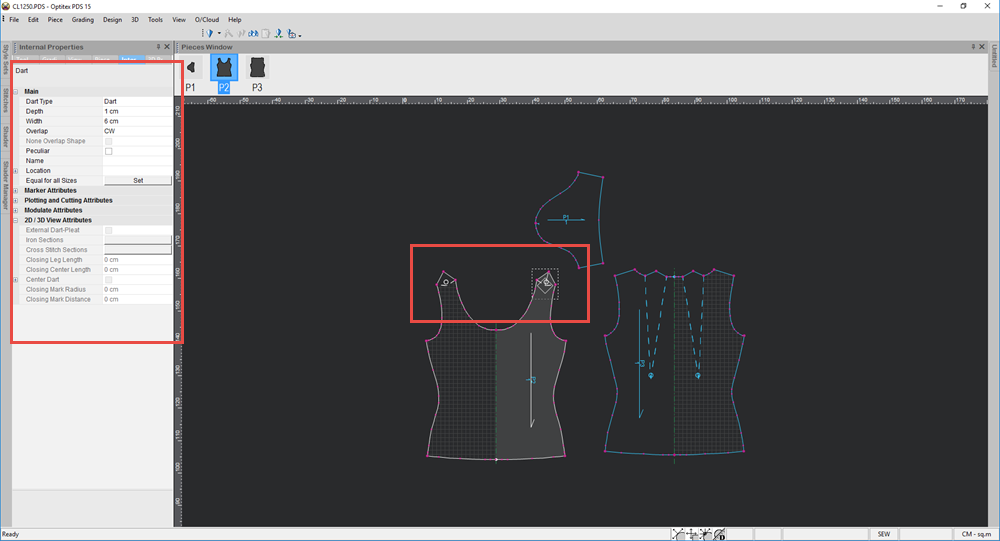
-
Define the dart's properties. For more information, see Create Dart