Apply Rule By Name
Apply the selected predefined rule to the appropriate, internal or external point(s) by the point's name.
When using this option it will match between the rule name and the point name, and apply the rule to the point(s).
Before you start,
-
Have a rule library open.
-
Make sure you have the a rule name that is matching the point(s) name(s).
-
Rules can be found under General
-
Points names can be found under Contour Point and Internal Point
 Note:Applied rules and points names can be displayed by selecting them inView and Selection Attributes pane (F10).
Note:Applied rules and points names can be displayed by selecting them inView and Selection Attributes pane (F10).
To apply a rule by name:
-
Open the relevant Rules Library.
-
In the Rules drop down list, select the required rule:
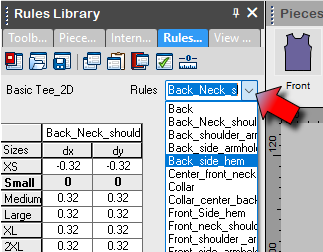
The selected rule now shows in Rules box
-
On the menu, go to Grading > Rules > Apply > Apply Rule by Name...
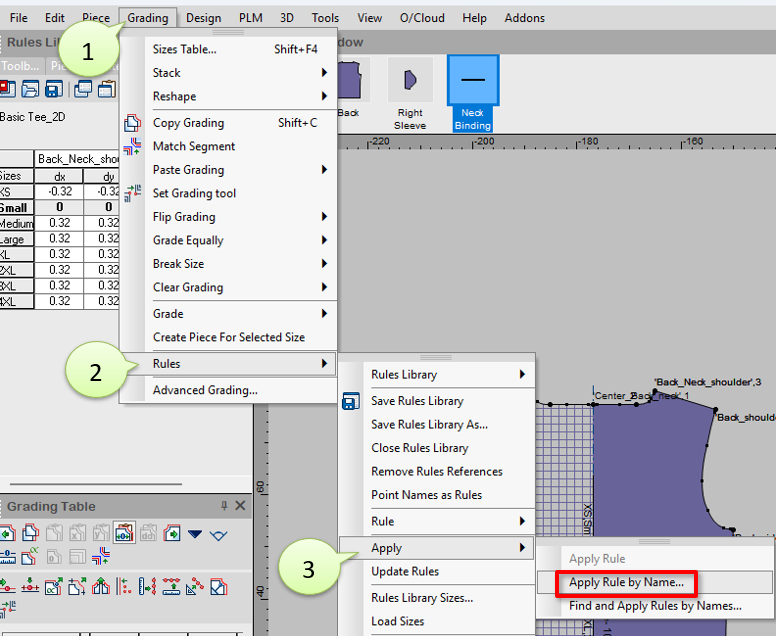
Or, right click the Rules panel and select Apply Rule by Name...
The Apply Rule by Name dialog pops up:
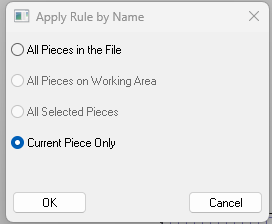
-
Select one of the options. Your available choices depend on your pieces selections and the pieces on the desk.
-
Click OK.
The selected rule is applied to points matching the rule name in one or more pieces depending on your selections.
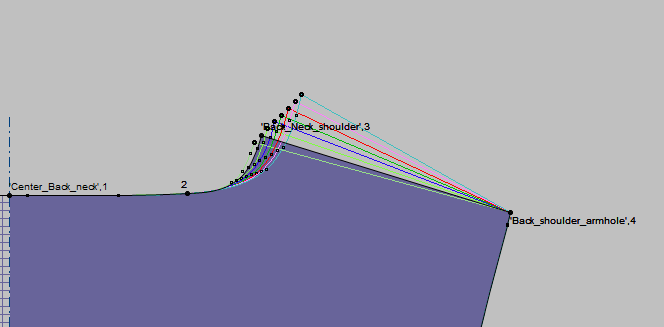
 See also:
See also: