Adding a Dart to a Pattern that was Imported into Optitex
If you have imported a file into Optitex you can add darts where required. If you imported a DFX file, all darts are imported as internal lines. You first have to convert the internals so the darts can be recognized by Optitex.
To add a dart to an imported pattern:
-
Open the file you have imported. Notice there are internal lines. These internal lines represent the darts.
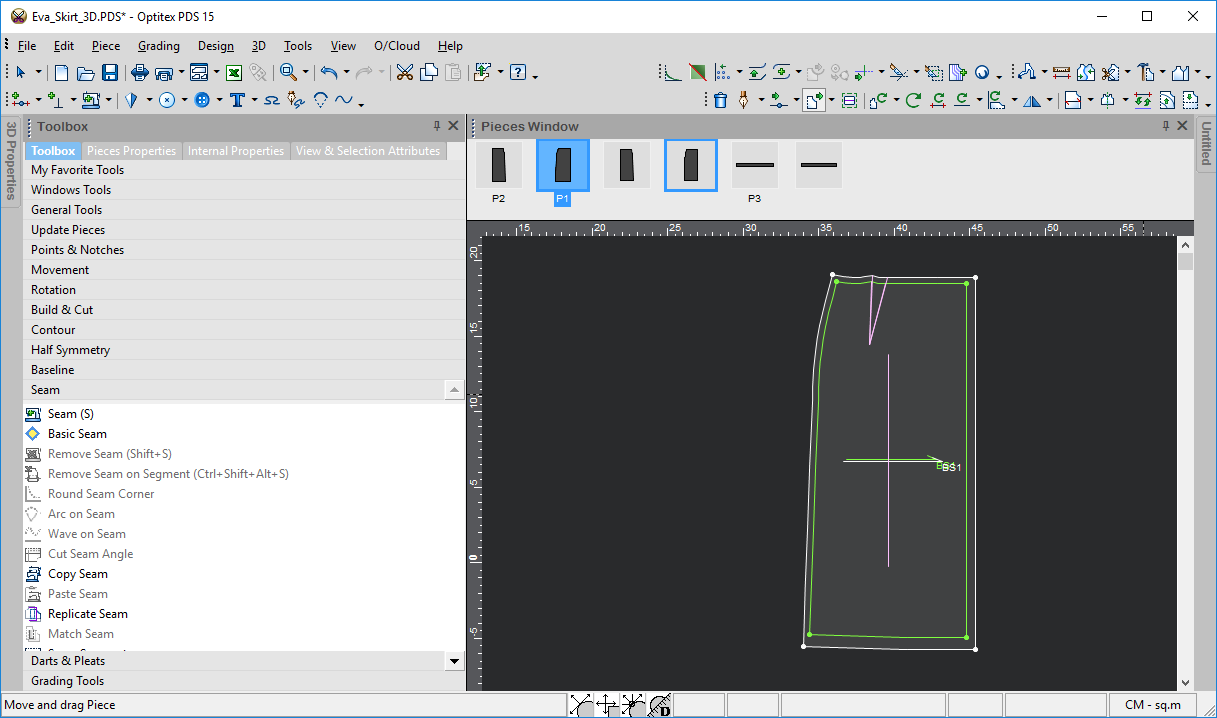
-
First select the Dart Tool from the Toolbox:
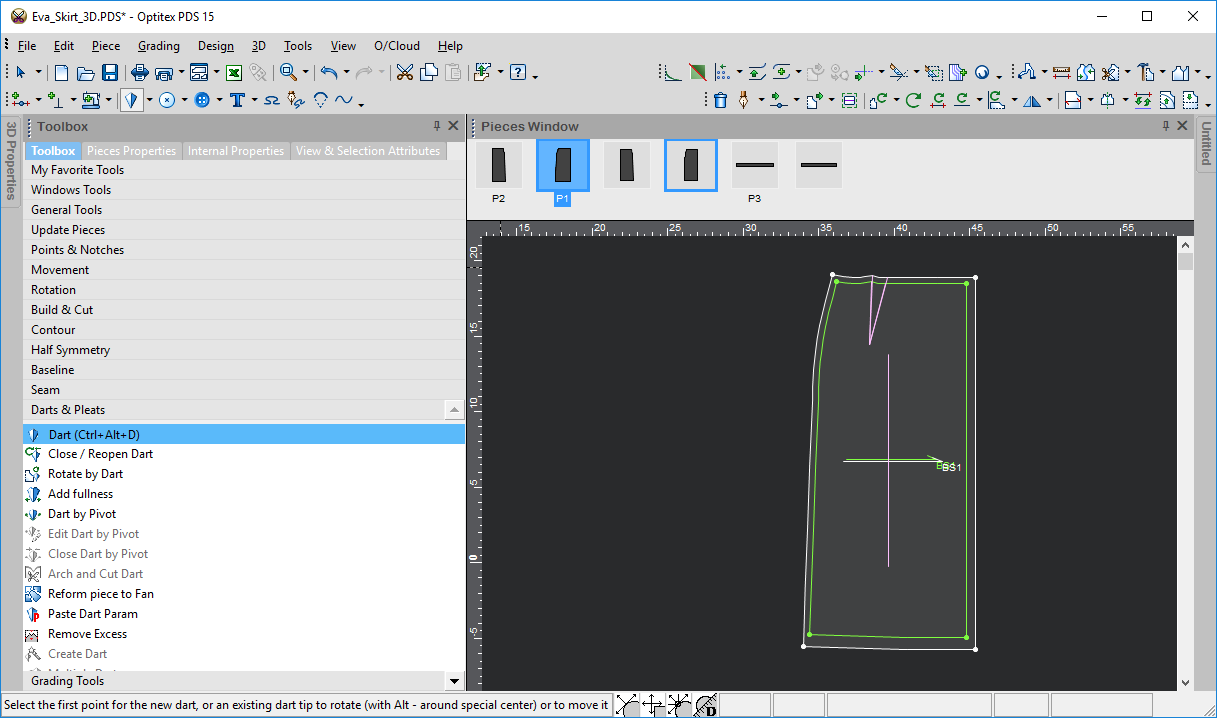
-
Click on the external where you want to add the fist leg of your dart.
-
Click on the first point and then click on the second point to create the first and second leg of the dart.
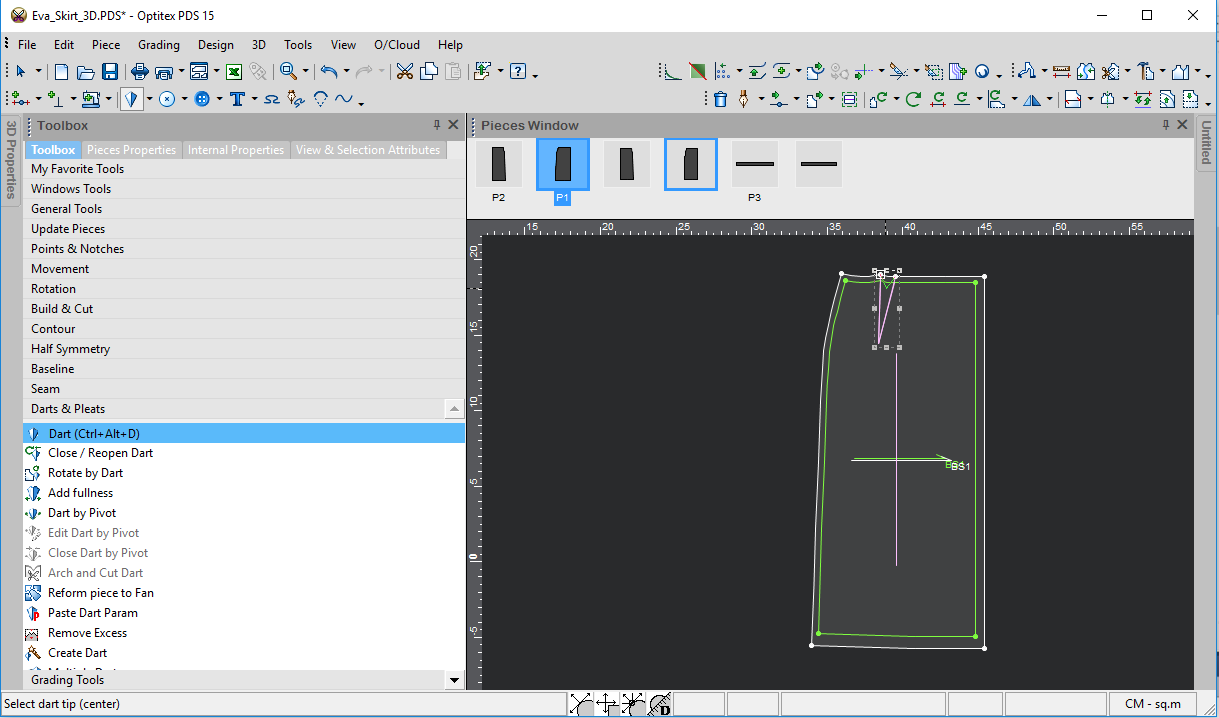
-
Drag the tip inside the dart and click:
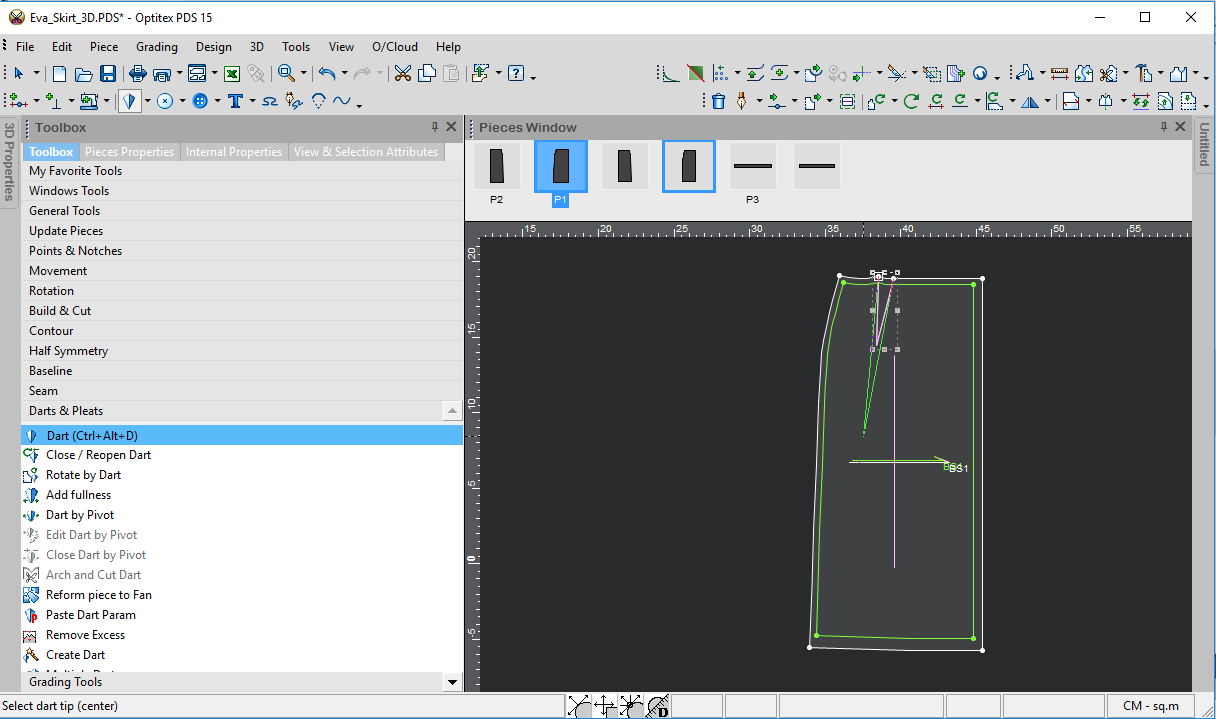
A dart is created: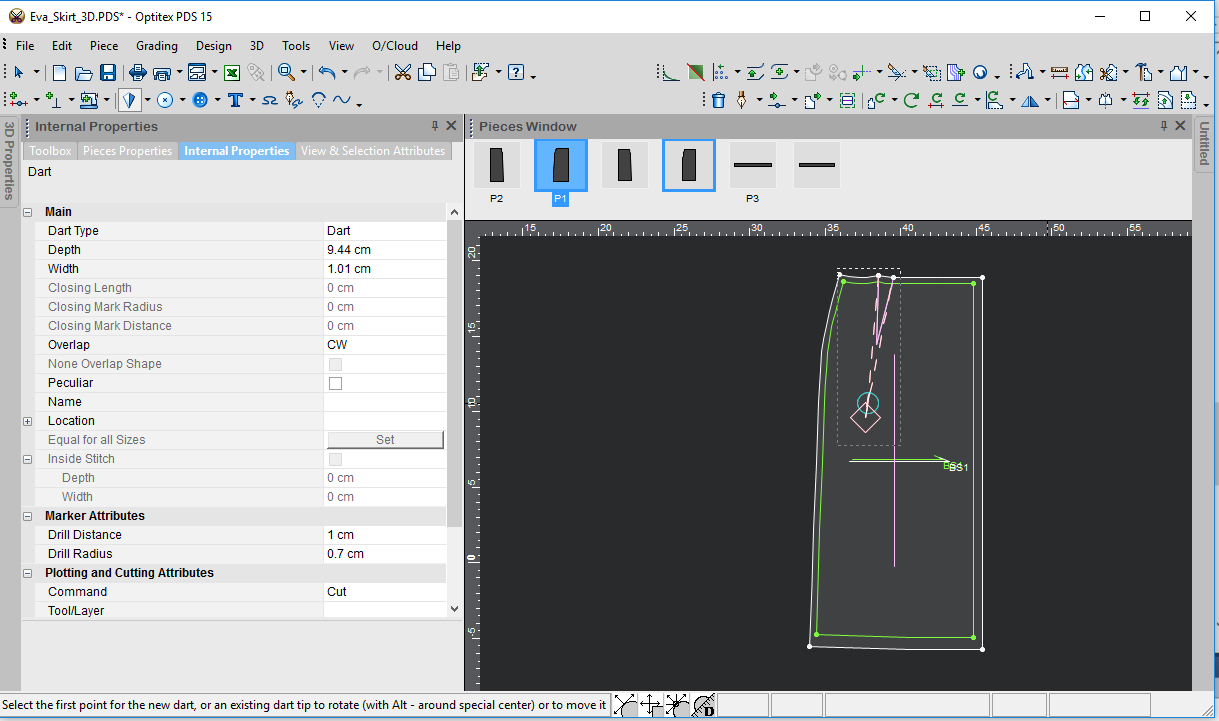
-
Select the internal line and delete it since you no longer need it.
Click on the dart tip to select the entire dart.
Here you can see the Dart Properties: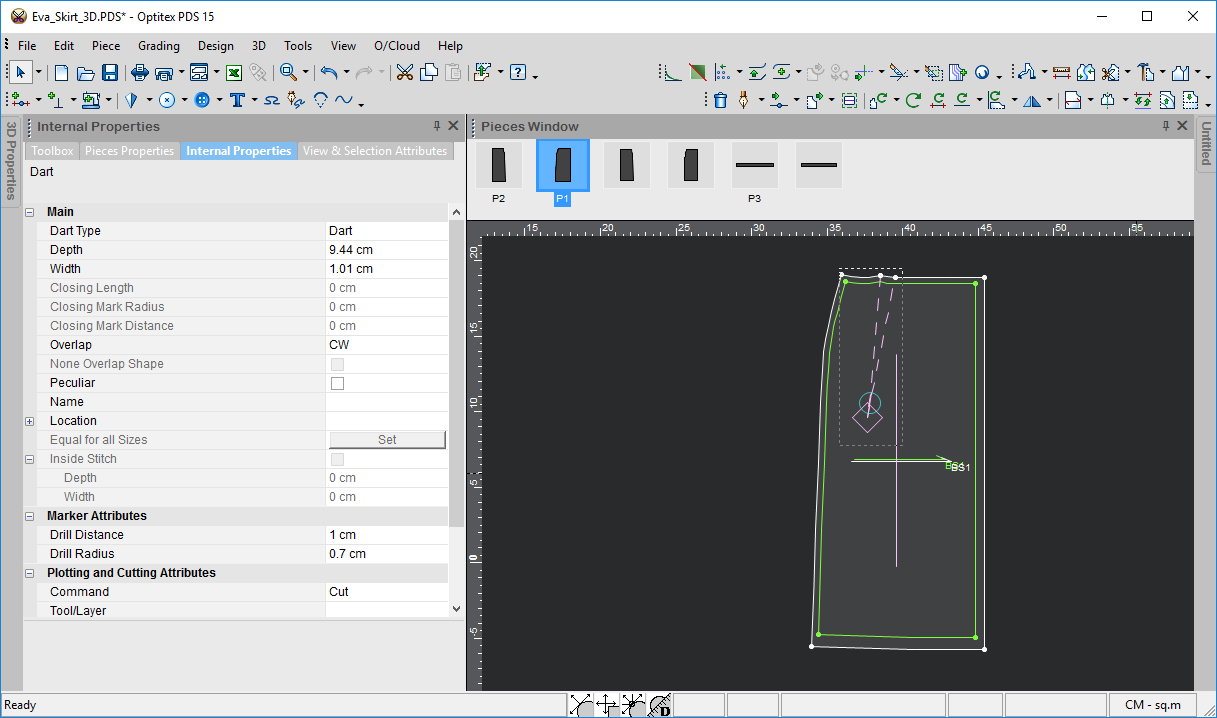
-
You can edit the dart's properties as required. For more information, see Create Dart.