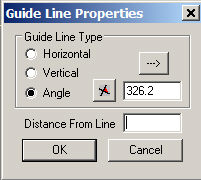Creating New Guide Lines from Existing Ones
New guide lines may be created based on existing ones.
The new guide line can be defined by the properties dialog when holding Control and clicking an existing guide line.
The properties dialog allows defining the new line parameters in relation to the existing line.
Creating a new guide line from a current guide line
Control + click a guideline to create a new parametric line:
-
Control + click a guideline (The place clicked determines the new line position)
The guideline's properties dialog opens:
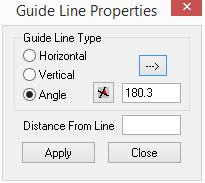
-
Use one of the available options to create a new line:
Note: If instead of Control + clicking you open the ![]() Guide Line Properties dialog by Double clicking, the same actions are applied to thecurrent lineinstead of a new line.
Guide Line Properties dialog by Double clicking, the same actions are applied to thecurrent lineinstead of a new line.
 button, toggles the angle value by 90 degrees or vice versa.
button, toggles the angle value by 90 degrees or vice versa.