Using the Breadcrumbs
To navigate inside the folders, or to return to a folder from the viewer, you can use the Breadcrumbs displayed at the top-left side of the screen.
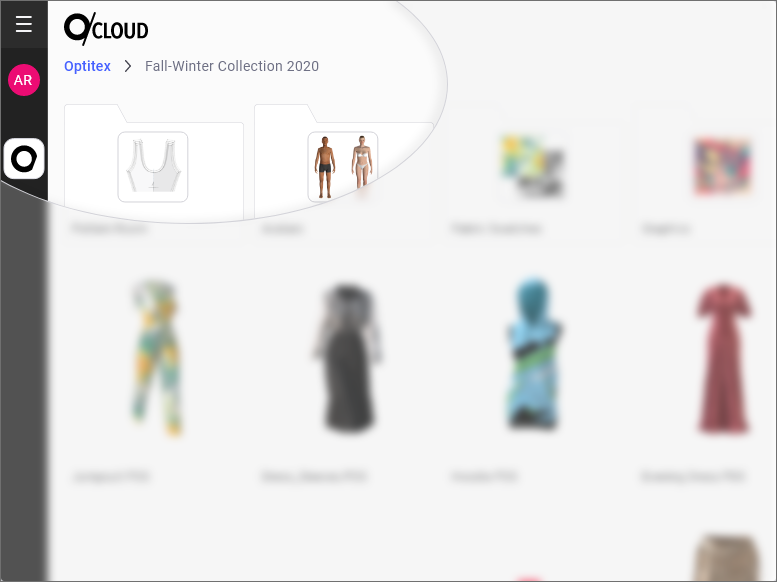
In case the path is long, the Breadcrumbs will collapse to show you only the last and current location. Clicking on the icon in the middle of the Breadcrumbs, will display the full path and you will be able to return to any location displayed in it.
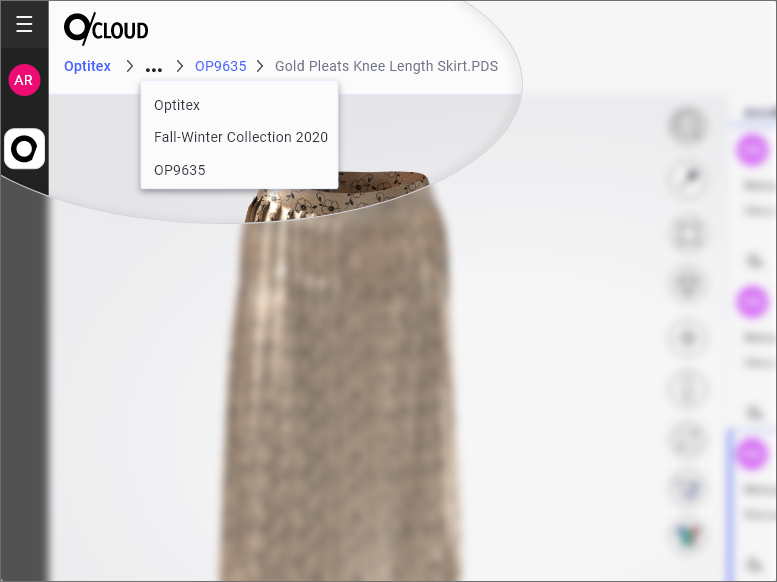
To return to the first page of the company and view the Workspaces, you can always click on the Company name displayed at the beginning of the Breadcrumbs.
Related Topics: