Saving 360/Animations as GIFs
360/Animations views in O/Cloud consist of a series of images viewed in a sequence to display animation.
You can save a 360/Animated view as an animated GIFf file.
To Save a 360/Animation view to animated GIF:
-
Open a 360 view.
-
From the icons on the top right, click the Download File and Annotation icon:

-
Click Download as Animated Gif
-
A message appears:
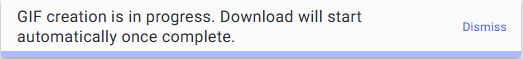
-
Shortly, the download dialog appears:
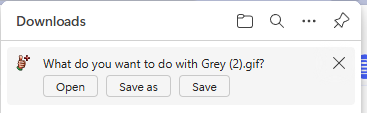
-
Select: Open to view the file, Save to save to your default downloads folder or Save as to save it in another location.
-
The file is saved.
 Note: You can also right click a 360 file in a folder to start the same process.
Note: You can also right click a 360 file in a folder to start the same process.
 See also:
See also: