Deleting side by side view comments
Comments added to side by side view may be deleted for each of the individual files.
When you look at the comments, Side by side view comments are displayed differently than regular comments:
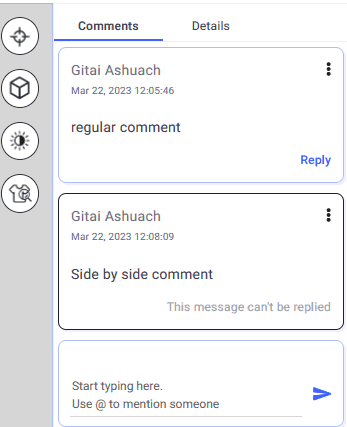
Side by side comments cannot be edited but they can be deleted.
To delete side by side comment :
-
Open a single 3d file or several files side by side.
- Click the vertical 3 dots and select Delete:
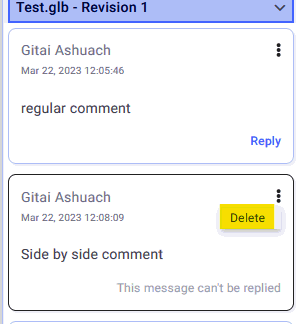
The comment is deleted for this specific file but remains intact for other files.
 Note: Repeat for other files
as needed.
Note: Repeat for other files
as needed.
 See also:
See also: