Deleting a pin and its comment
You can delete a pin comment from the comments pane: Edit or Delete a Comment.
Or, you can delete the pin in 3D as described below
To delete a pin comment in 3D:
-
Review an existing pin comment.
-
In 3D, hover the mouse over the pin.
The pin head changes color to green:
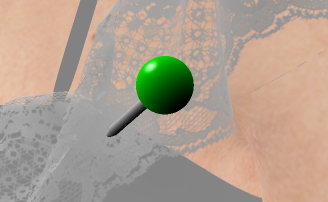
-
Click the pin to select it.
-
On the keyboard, click the Delete button.
The pin is deleted together with its comment.
 Note: You can delete pins in the same way also when viewing all pins
Note: You can delete pins in the same way also when viewing all pins
 See also:Pin Comments for GLB files overview
See also:Pin Comments for GLB files overview