Controlling 360/Animation speed
360/Animation speed can now be controlled.
When playing a 360/Animation, the speed slider appears allowing you to run the animation slower or faster.
To change 360/Animation speed
-
The speed control icon
 appears
on the top right.
appears
on the top right. -
Click it.
The speed Slider opens:
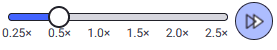
-
Slide to the right to increase the speed. Slide to the left to decrease the speed.
 See also:
See also: