Animation MPEG video creation
When rendering animation from cache, you can get alongside the AVI video, also an MPEG video.
For this you need use a special converter.
To
get an mpeg video output, you should download ffmpeg.exe converter and place it in the O/22
(or later) Application directory.
(Usually C:\Program Files\Optitex\Optitex
22\App)
If PDS finds this executable during Rendering Animation from cache, it will convert the avi to an mpeg video clip.
To install and use the MPEG converter :
-
In Get packages & executable files, click the Windows icon.
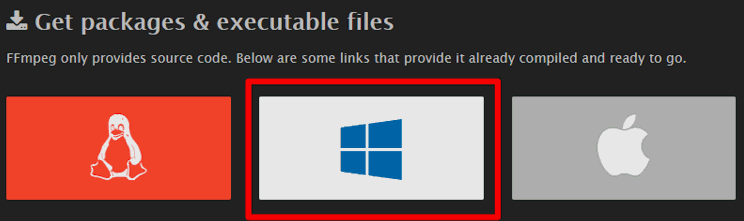
Windows
EXE Files is displayed.
-
Click Window builds by BtbN.
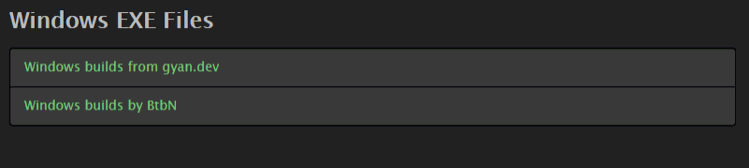
A GitHub page is displayed.
Releases are listed in sections, with the newest release at the top of the page.
For example one release is Auto-Build 2020-10-18 12:31.
Under each release are several ZIP files. -
In the list under the newest release, click the file with the suffix win64-lgpl.zip. for example:
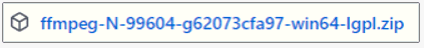
-
A ZIP file is downloaded to your computer.
-
Extract the ZIP file.
-
Open the extracted folder and navigate down to the bin sub-folder.
-
Select ffmpeg.exe and copy the file.
-
Paste the file toC:\Program Files\Optitex\Optitex 22\App
 See also:
See also: