Rotate to Initial
The Rotate to Initial option allows you to rotate all the pieces according to the baseline. This can be used if you rotated pieces using any Rotate tool and you want the pieces to return to their initial position.
Icon & Location
To Rotate Back according to the base line:
-
Open a Marker file.
-
Use one of the rotate (e.g on the Manual tool bar) tools to rotate the piece/s.
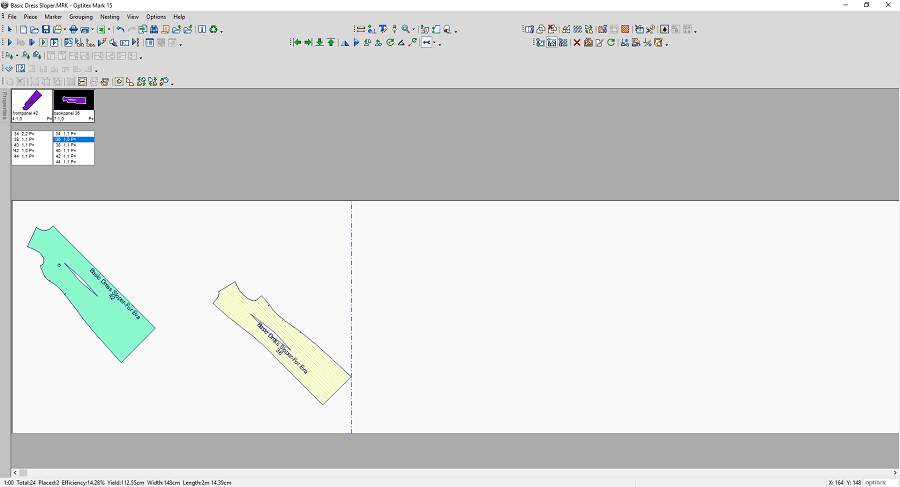
-
From the Manual toolbar, click Rotate to Initial.
The cursor changes into a Rotate cursor. -
Click with your mouse.
The pieces is rotated to the baseline as follows: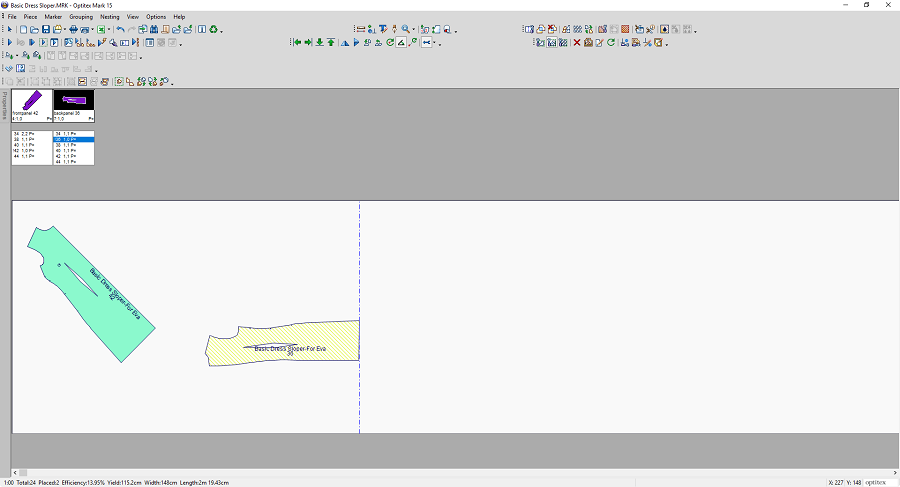 :
:
 See also: Marker Manual Toolbar
See also: Marker Manual Toolbar
