Marker Undo Zoom
Use this tool to undo any zoom action you used, this will return the Marker's view to the previous scale state
Icon & Location
To undo zoom:
-
On the General Tools Toolbar, Click the small arrow next to the zoom Icon:
The zoom tools unfold:
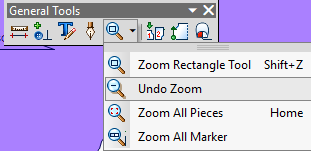
-
Select Undo Zoom.
The zoom level returns to the previous state.
 See also: Marker Zoom Tools
See also: Marker Zoom Tools
