Marker Measure Tool
This tool allows you to measure a distance on your marker.
Icon & Location
To use measure tool:
-
Click the Measure tool.
-
Click at the location you would like to begin the measurement and drag to the location you want to end the measurement.
-
The DX distance, DY distance, and the actual distance will be displayed along the bottom of the screen.
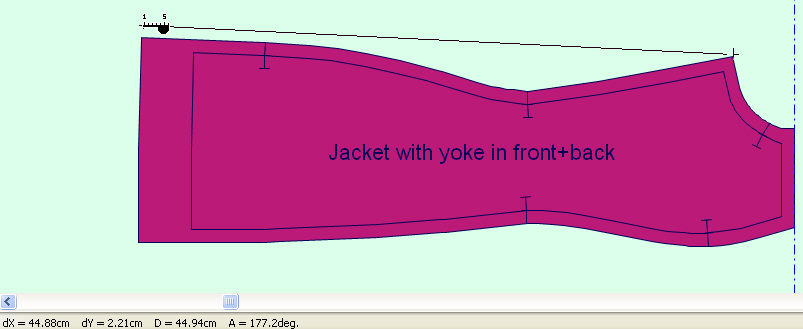
 Note:
Note:
-
For More flexible snapping to Notches, Buttons and Bump Lines. right click the mouse button while using the measure tool near a notch/point etc.
-
To release the measure tool press 'z'.
 See also: Marker General Tools Toolbar
See also: Marker General Tools Toolbar