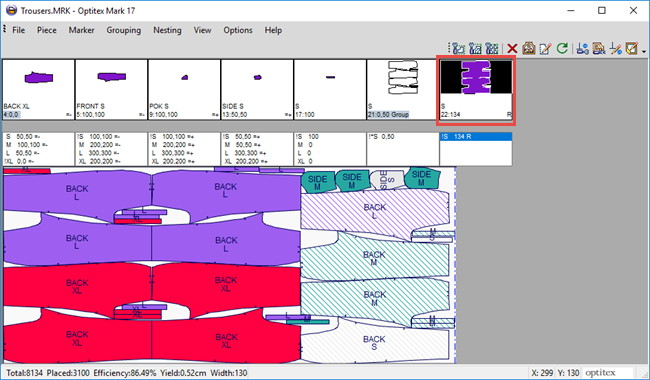Group to Piece
You can use the Group to Piece tool when you want to convert a selected group of pieces (cluster) to a single piece, by uniting the piece geometry.
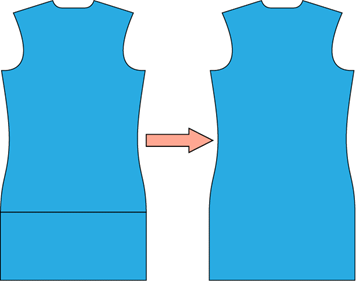
Icon & Location
-
Menu: Piece > Create a New Modified Piece > Group to Piece
Note: The Group to Piece option is only enabled if you select a single group in the Piece Bar.
To use the Group to Piece tool:
-
Open a Marker file that contains a group of pieces: (for more information about how to create a group, see Cluster Pieces)
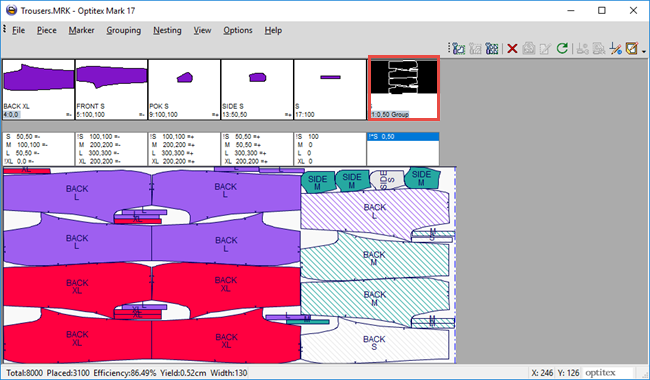
-
From the main menu, go to Piece > Create a New Modified Piece > Group to Piece.
A new single piece is created containing a united geometry of the pre-selected group as follows: