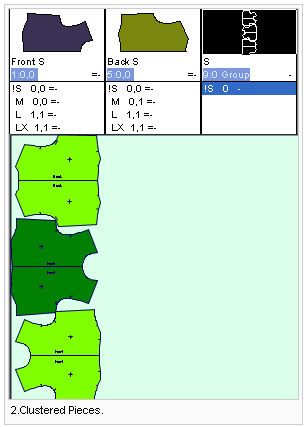Cluster Pieces
This command is used to make a group of two or more pieces. The pieces will be displayed in their own group on the Piece Display Bar. This group can be placed and manipulated on the marker as if it was a single piece.
Icon & Location
-

-
Menu: Marker> Grouping
-
Toolbar:Group Tools
To cluster pieces:
-
Select pieces.
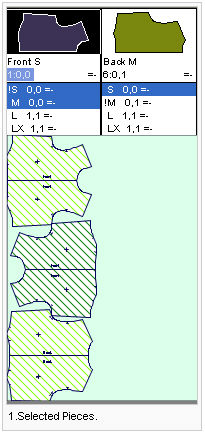
-
Invoke Cluster pieces.
-
All the selected pieces will become a group and behave like a single piece.