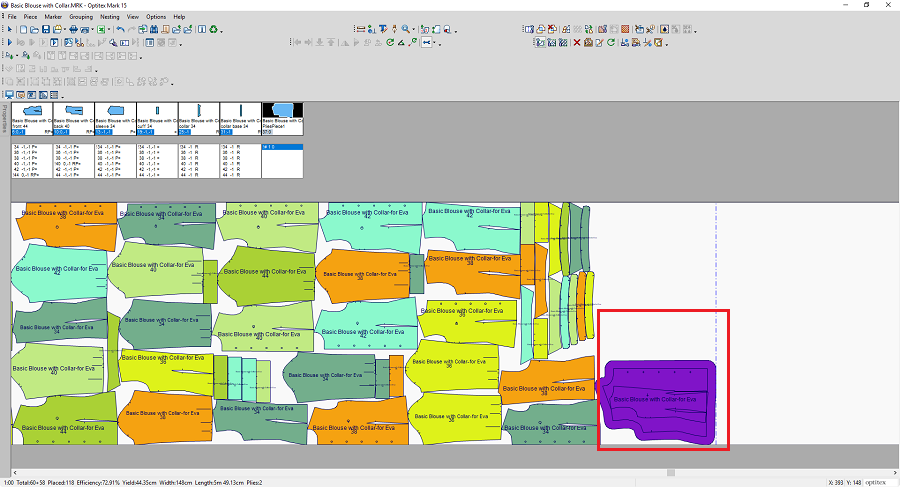Create Plies Piece
You can use the Create Plies Piece option when you want to create a group of pieces out of overlapped pieces, in order to create a buffer. This is similar to the Optimum Block Fuse option which also creates a buffer, but this can be used when you have overlapped pieces.
Note: You must have at least more than one ply in order to enable this option. This is done in the Marker Definitions dialog., see Marker Definitions
Icon & Location
-
Menu: Grouping > Create Plies Piece
To use the Create Plies Piece option:
-
Open a Marker file.
-
Using your mouse and the Shift button, click on the pieces you want to create a buffer for.
In this example, we selected two overlapped pieces: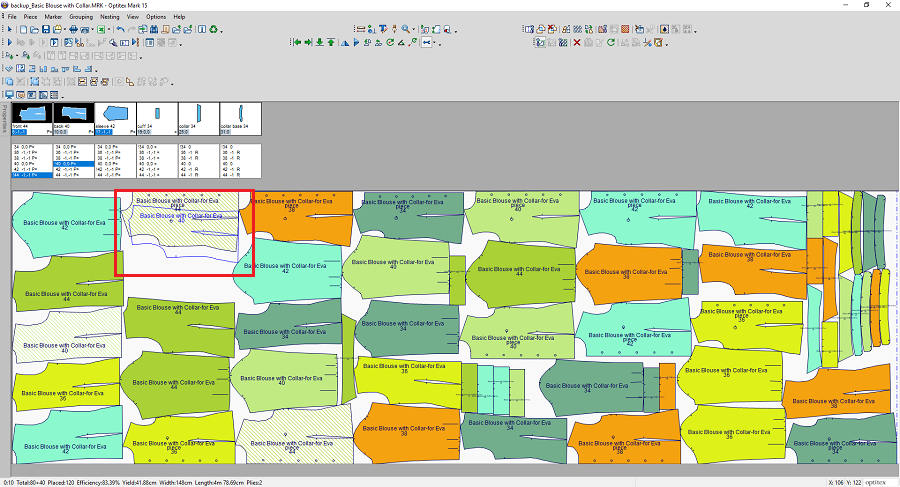
-
From the main menu, go to Grouping > Create Plies Piece.
The Create Piles Piece dialog appears: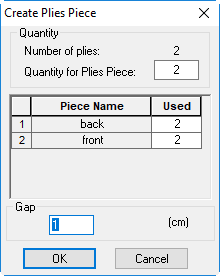
-
In the Quantity for Plies Piece field, if you want to create new pieces with the buffer, enter the number of pieces you require. For example, enter 2.
-
In the Gap field, enter the gap around the group of pieces. For example enter 5 cm.
-
Click Ok when you are done.
Notice the pieces now appear grouped and contain a quantity of 2 (as we defined):