Algotex Stream 2 Hp Head Plotter/ Stream Xaar Head Plotter
The following topic describes how to configure the specified plotter. This was created based on experience and knowledge and is a recommendation only.
The Plotter/Cutter Setup dialog is dynamic according to the plotter type you select; therefore you may not see all the available commands. For more detailed information about all the available commands see Plotter/ Cutter Setup.
Plotter Cutter Format Setup
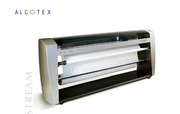
General Tab
|
Command |
Value |
|
X (Length) |
Unlimited |
|
Y (Width) |
182cm (72 in) |
|
Gap After Plotting |
Optional |
|
Minimal Plot/Cut Line |
0 |
|
Bulge (Chord Error) |
0.0079 in or 0.02 cm |
|
Overcut Length |
Optional |
|
Splicing Marker Origin And Size |
Optional |
|
One Frame Only |
Checked |
|
Frame Advance After Last Frame |
Checked |
|
Plot/Cut Piece in One Frame |
Unchecked |
|
Order According Tools |
Unchecked |
|
Pens (Tools) According to Sizes |
Unchecked |
|
Plot Continuous |
Checked |
Device Tab
|
Command |
Value |
|
M19_For_Slit_Notch |
Unchecked |
|
M19 for Non-Slit Notch |
Unchecked |
|
Use Inch Unit |
Unchecked |
|
Cut Darts |
Unchecked |
|
No Draw |
Unchecked |
|
File Header |
Unchecked |
|
Use Built-in Front |
Checked |
|
(0,0) in Frame Center |
Unchecked |
|
Manual Frame Advance |
Unchecked |
|
Use CR/LF in Code |
Unchecked |
|
Use Initialization in File Header (<M70>/<IN>...) |
Unchecked |
|
Use Byte Offset |
Unchecked |
|
File Footer |
Unchecked |
 See also: Supported Optitex Plotters
See also: Supported Optitex Plotters