Installing Fabric Meter application
Install the Fabric Meter application provided by Optitex.
1. Run the application “FabricMeter_64Bit_XX.X.XXX.X.exe” for 64-bit operating systems.
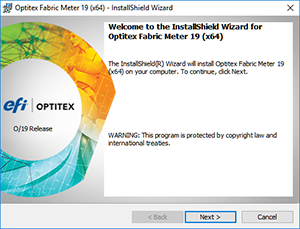
2. Follow the instructions available within the installation routine.
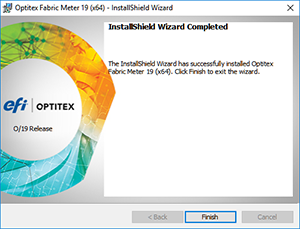
3. After the installation completes, the Fabric Meter application is ready for use.
Important: In a case of running Fabric Meter as a standalone application, a license is required to launch the application and obtain its full functionality including the fabric testing capability. Contact your Optitex representative, if you encounter any issues or if you need to request the license.