Define Fiber's List
The ![]() icon appearing in the Composition group provides you with the possibility
to display and edit the fiber's list.
icon appearing in the Composition group provides you with the possibility
to display and edit the fiber's list.
Note:The fiber's list is stored in the location specified in the Settings dialog.
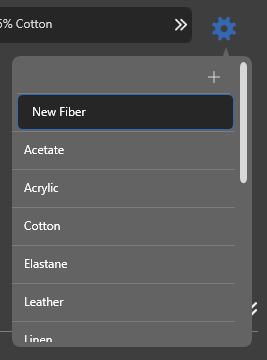
To add fiber to the list:
-
When the fiber's list is displayed, click the
 icon to add a new fiber to the list
icon to add a new fiber to the list -
A new fiber with the default name is added to the list
-
Adjust the fiber's name and confirm it with Enter.
To remove fiber to the list:
-
When the fiber's list is displayed, hover a fiber to be removed. The
 icon will be displayed
after the fiber's name.
icon will be displayed
after the fiber's name. -
Click the
 icon to
remove the fiber from the list.
icon to
remove the fiber from the list.