Using the Runway Viewer
You can use the Runway Viewer when you want to see how your 3D sample looks when ready.
There are two ways to view a PDS file in the Runway Viewer, either you can drag an MOD or CLT file into the application, or you can right click on the PDS file and select "Open with".
To use the Runway Viewer:
-
Click the Runway Viewer
 icon on your desktop.
icon on your desktop.
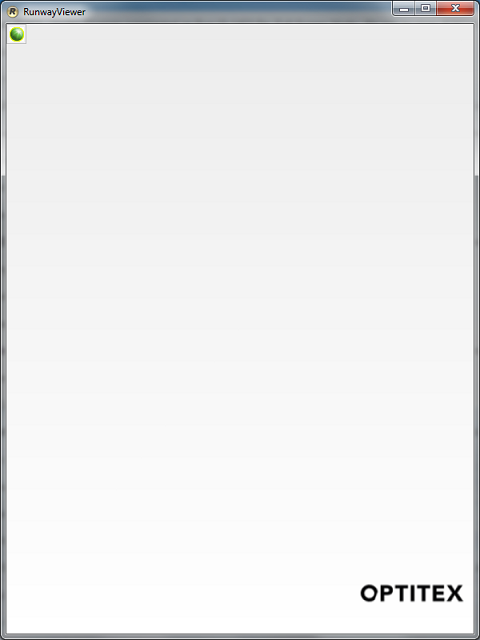
-
Drag an MOD or CLT file into the Runway Viewer
Or
Select the file you want to open, right click and then select Open With Runway Viewer:
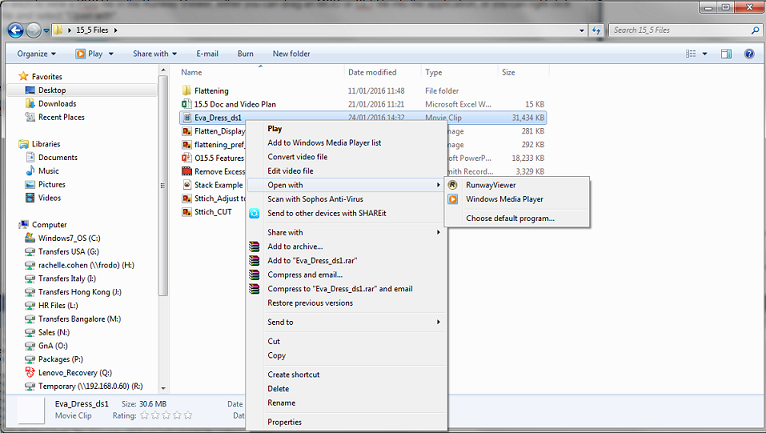
The file appears just like it did in the PDS:
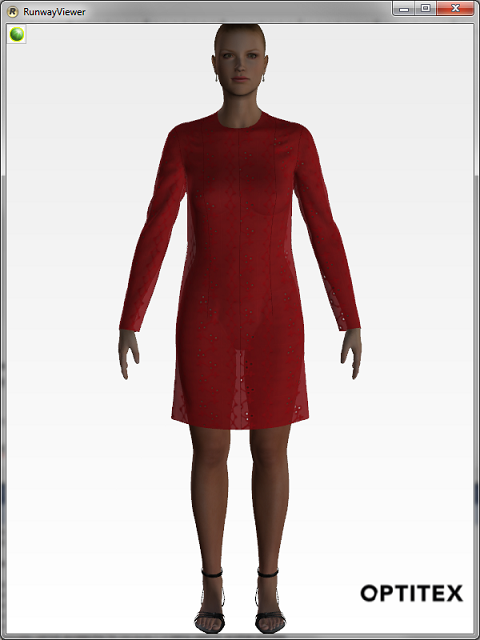
-
With your mouse, zoom in/out to view the details.
-
If you want to view your 3D sample with HQR (High Quality Rendering), click the
 icon.
icon.
