Qman
Note: Starting from O/15.5 Qman is no longer supported.
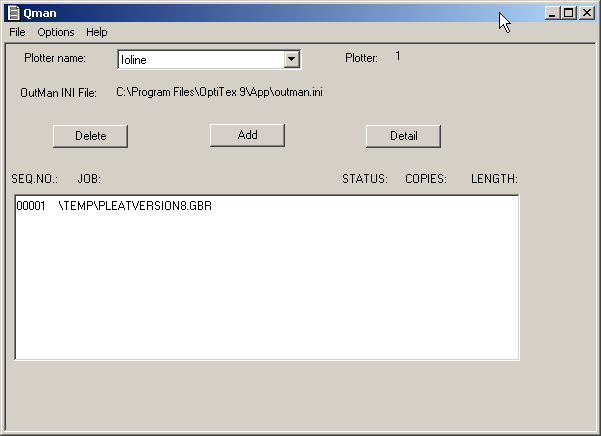
To load an external Plot File follow the next steps:
-
Find and run Qman program (you can find Qman under "App" OptiTex installation folder).
-
Go to Qman option menu.
-
Select Qman Path Setup menu item.
-
Browse for outman.ini file (you can find outman.ini under App OptiTex installation folder - usually c:\program files\OpiTex 10)
.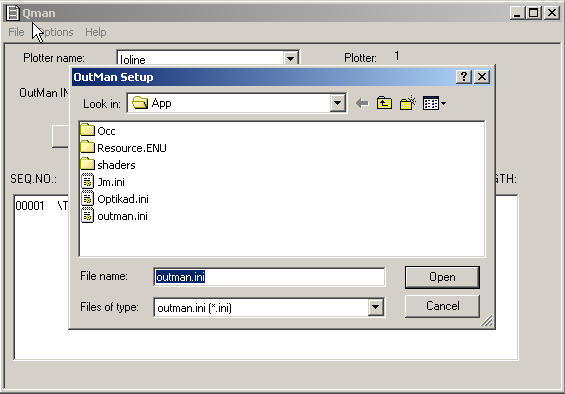
After you find and locate the outman.ini file use the'Add' button to add the desirable Plot File in to Qman queue list.
Note: you can sort a selected job position in the Qman queue by dragging the job to the desirable queue position in the Qman windows.