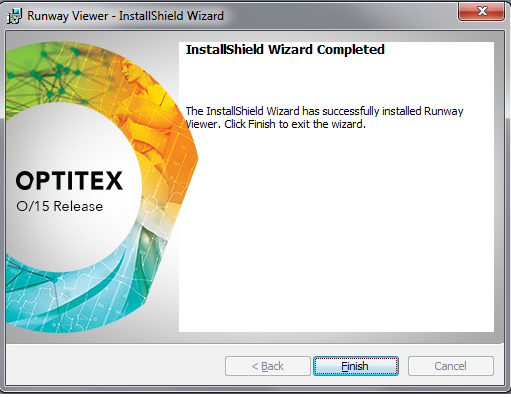Installing the Runway Viewer
The Runway Viewer is a separate application from the Optitex setup and can be downloaded and installed quickly by clicking on the download link. Click here to download.
Once you install the Runway Viewer a desktop icon is created so you can easily access it.
To install the Runway Viewer:
-
Download the installation files.
The Install Shield Wizard appears:
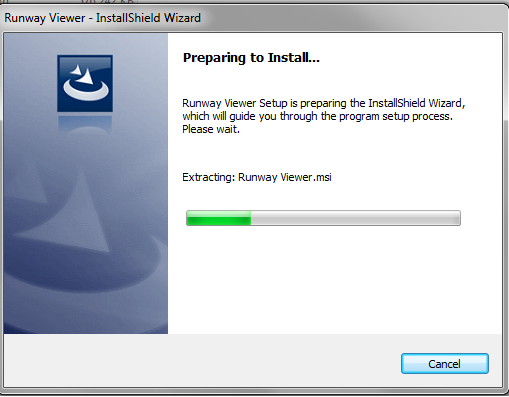
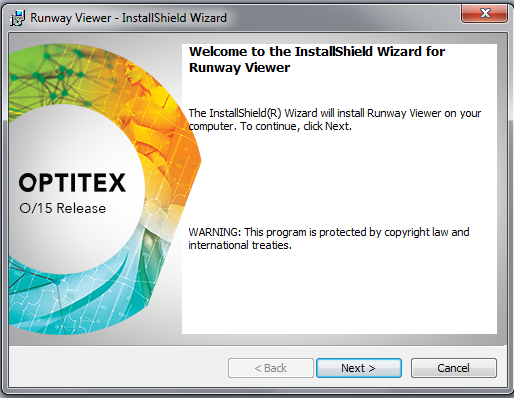
-
Click Next to start installing.
The License Agreement dialog appears.
You must accept in order to continue with the installation.
-
Click Next to continue.
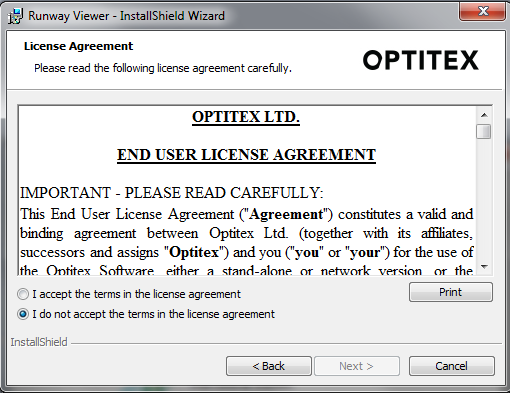
-
To change the destination folder where all the setup files will be saved, click Change; otherwise click Next.
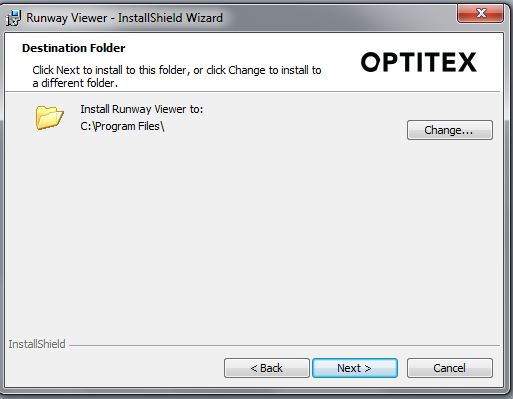
-
Click Install to start the installation.
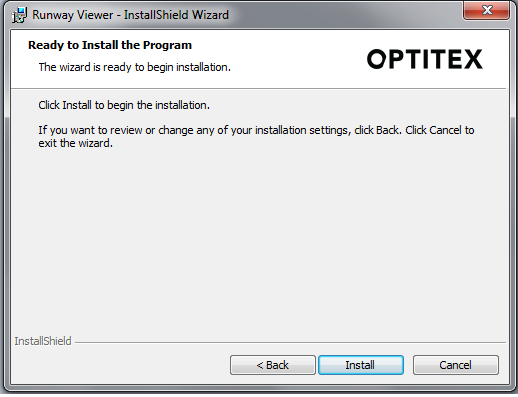
Wait for the features to be installed.
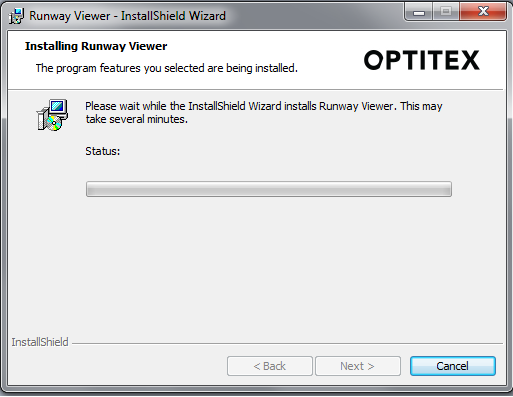
Once the installation is complete you will be informed.
-
Click Finish.