Tagging Poses
A pose is created based on animation takes. When you load an avatar that contains animation, you can then view the different animation takes and define poses by creating tags. You can tag/untag poses with both Optitex and non-Optitex avatars.
To tag poses:
Go to the Model
Tree tab.
Under Animation you can see the
different animation takes that were loaded with the avatar:![]()
If you want to view an animation, select the animation, for example Pose_Relax, and then using the Player you can view the animation.
You can press  to play the entire animation.
to play the entire animation.
You can jump to different
takes either by clicking  or
or
 .
.
OR
You can use the slider and move to the take you require.
OR
You can jump to a specific take by entering the take in the Jump
To field.
Once you have viewed the different animations, you can now tag the animations
you want to define as poses.
Select the animation and right click with your mouse.
Select Tagging
Menu.
The Tagging Menu dialog appears
only with the animation options: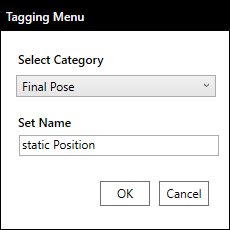
In the Select Category field, Final Pose is selected by default.
In the Set Name field, enter the name you want to appear in the tagged property.
Click Ok.
Once you tag a pose, you will see the pose in the Tagged
Property tab under Poses
as follows:![]()