Saving as an MOD File
Once you have customized your avatar you can now save the file as an MOD file, which can then be loaded into the PDS via Load Model.
Note: If you created sizes for an Optitex avatar, they will also be saved when you save and will be available when opening the avatar in the PDS.
To save as an MOD file:
From the main menu,
go to File > Save As.
The Specify the File Name dialog
appears: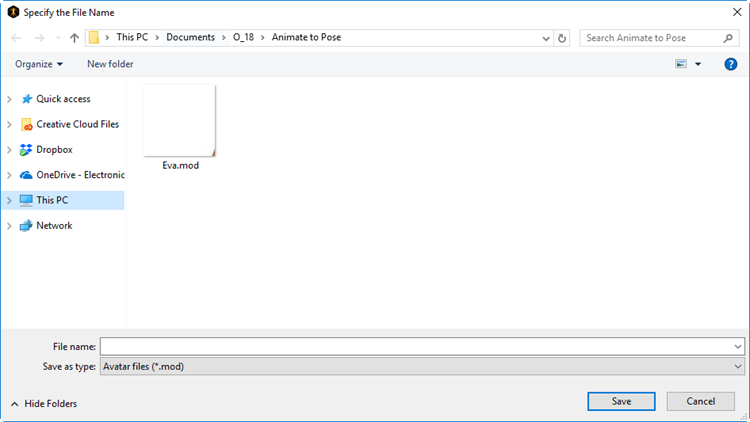
Browse for the destination folder where you want to save the file.
In the File Name field, enter a unique file name.
Click Save.
The file is saved with all the changes you made.