Using Multiple Marker Command
You can use the Multiple Marker command when you want to perform a number of commands at once, such as marker order, nesting, etc.
The following commands are available in the Multiple Marker command dialog:
-
Marker Order
-
Update
-
Nest
-
Report
-
Export
-
Plot
-
Print
Note: If you have added PDS files, this dialog is available; however you can only run the Marker Order command.
To use the Multiple Marker command:
-
From the Main Menu, go to Commands > Multiple Marker Command.
The Multiple Commands dialog appears:
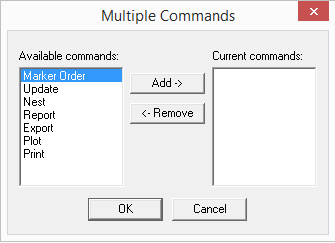
-
Select the commands you want and click Add.
Each time you click Add, the corresponding dialog appears allowing you to perform each task.
There are two commands that do not open a separate dialog:
Update and Print
After you click Add they are added to the Current Commands area as follows:
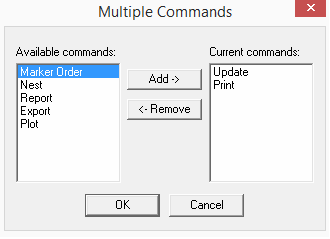
-
To remove a command from the list, select the command and then click Remove.
-
After you have added the commands you require, click Ok to start running each command.