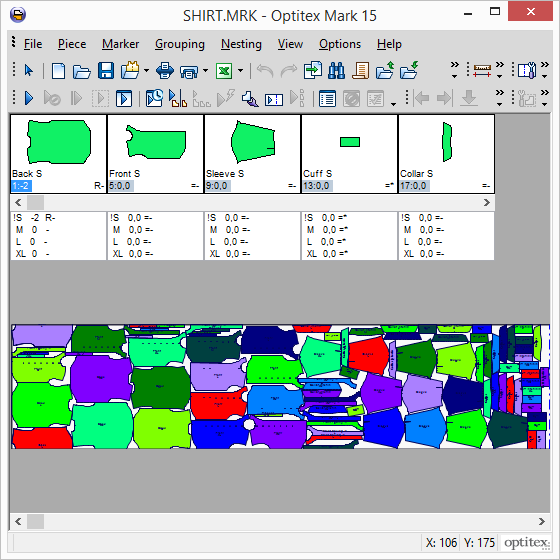Update Commands
The Update command allows you to make changes to the PDS file and then apply those changes to the Marker file. For example if you want to make changes to the style sets.
The Update command can be accessed either via the main menu or via the Icon toolbar.
Note: This command is only available with Marker files.
To use the Update command:
-
If you have multiple Marker files and you want to update a specific file, stand on the row of the Marker file you want to update.
Or
Select all the files to update all the Marker files.
In the example below one file was updated.
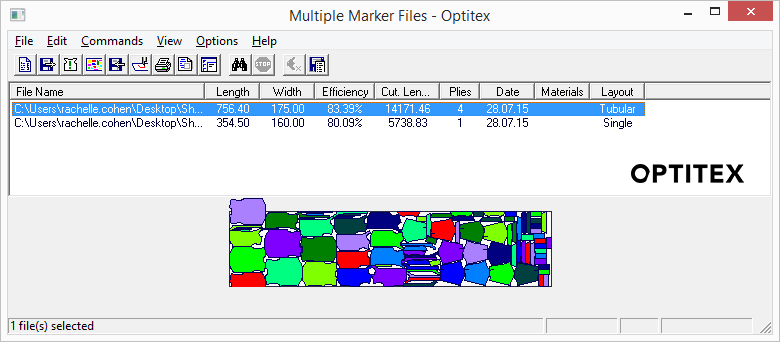
-
From the Main Menu, go to Commands > Update.
The file opens in a separate window allowing you to make the required changes.