Running a Batch File
Once you have added all your commands you can run the batch file. This allows you to run each command at once.
To run the batch file:
-
Open up the Optitex Shell application.
-
From the Main Menu, go to File> Run Batch File.
The Run Batch File dialog appears:
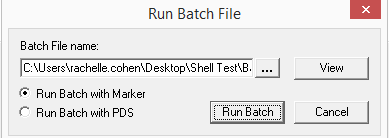
-
If you want to run a different batch file, in the Batch File Name field, click Browse to search for the .btf file.
-
Click View if you want to preview the text file before running.
-
Select one of the following options:
-
Run Batch with Marker: If you want the Marker to open and run all the commands.
-
Run Batch with PDS: If you want the PDS to open and run all the commands.
-
Click Run Batch to start.