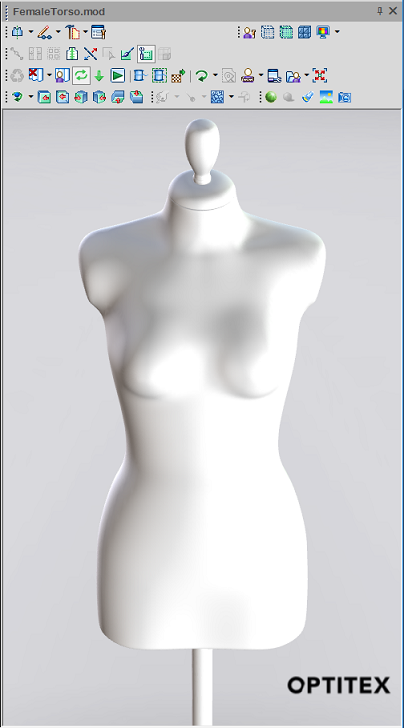Weld Selected Objects
You can use the Weld Selected Objects tool when you want to combine two meshes into one mesh.
Icon & Location
-

-
Toolbar: Editing & Selection
To use the Weld Selected Objects tool:
-
Open a model.

-
Using the Select tool, select one mesh:

-
Using Crtl or Shift, select the second mesh:
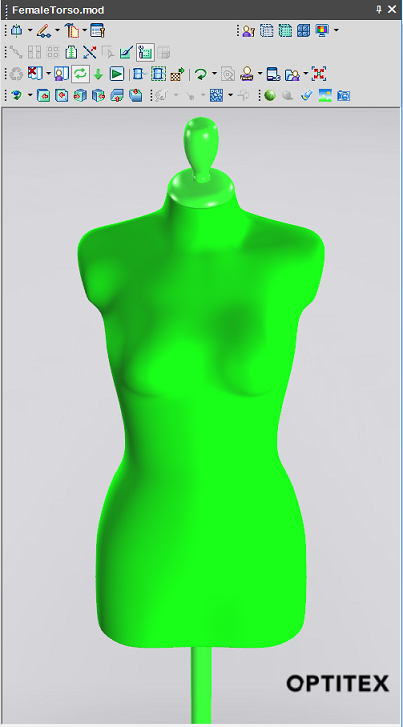
-
Click Weld

The meshes are combined into one. Notice the color is now white not grey: