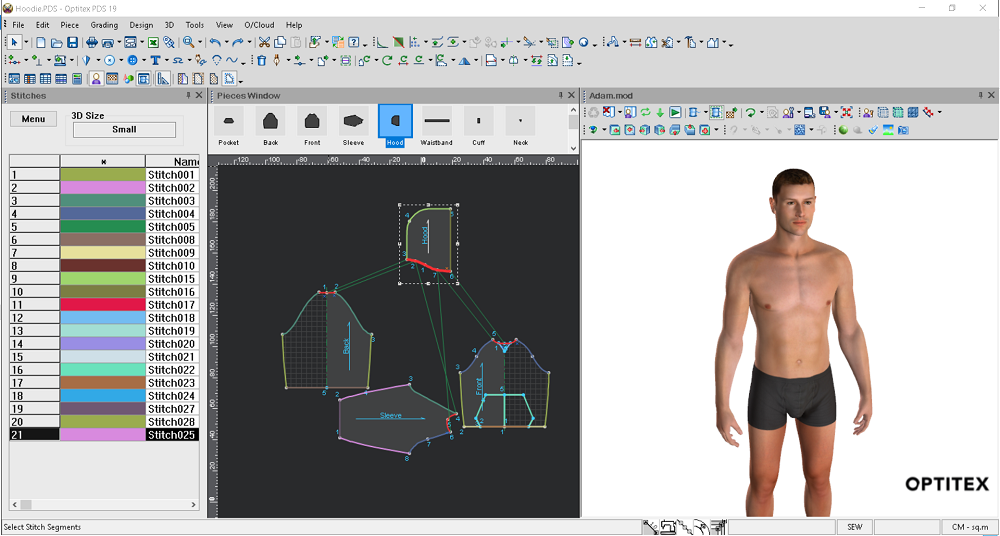Using the Split Multi Stitch Tool
You can use the Split Multi Stitch tool when you want to split multi stitches so that each stitch becomes a separate stitch. When a multi stitch is split, all shaders and presets that were assigned to the multi stitch remain as they were defined.
To use the Split Multi Stitch tool:
-
Go to Show Stitch mode so you can see your stitches.
In this example, you can see these are multi stitches (since they appear in groups):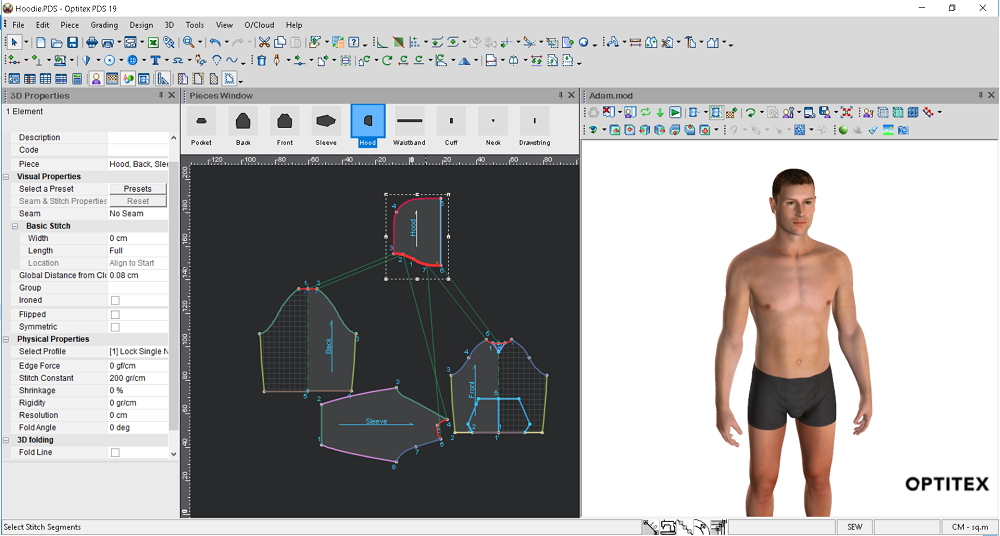
- While standing on a stitch,
open the RMB menu and select Split
Multi Stitch:
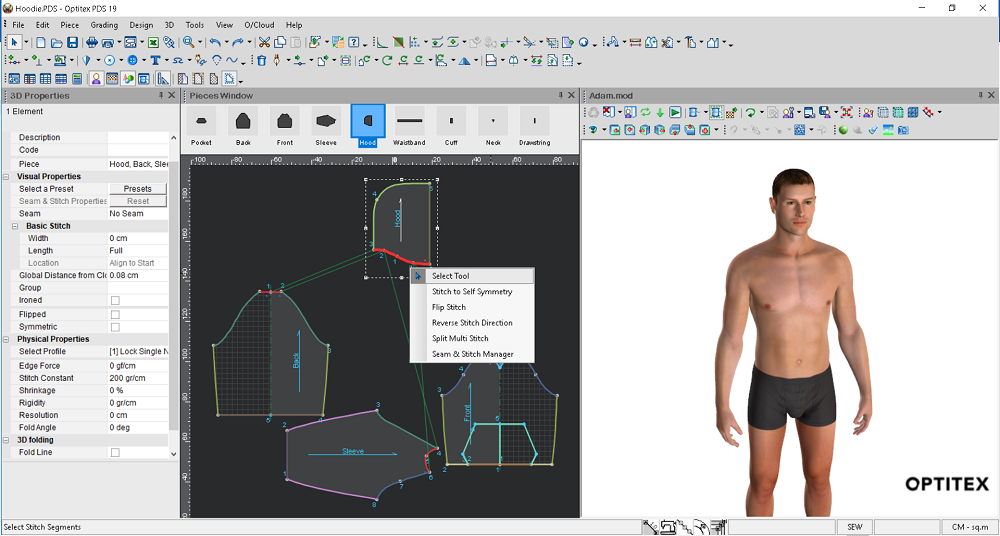
All the stitches are now split and each stitch appears as a separate stitch as follows: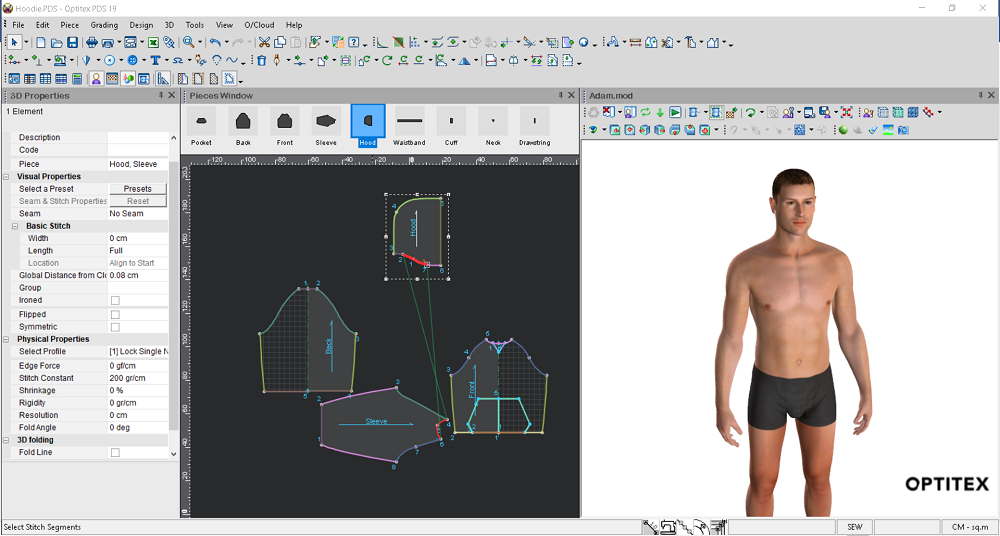
If you open the Stitches window, you can see that there are now multiple stitches, not one. - Stitches
Window with Split Multi Stitches (See multiple stitches):
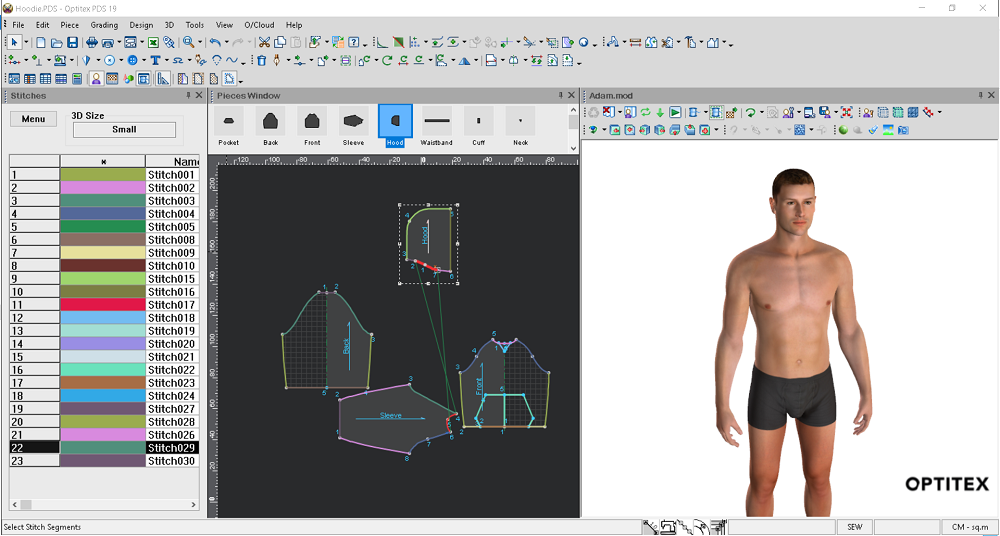
-
Stitches Window with Multi Stitch (See one stitch)