Using the Show/Hide Model
You can use the Show/Hide model tool when you want to view your pattern either on the avatar or without the avatar.
Icon & Location
-

-
Toolbar: Display
To use the Show/Hide model tool:
-
From the 3D toolbar, click
 (Show/Hide model).
(Show/Hide model). - Here is what the 3D window looks like with the
model:
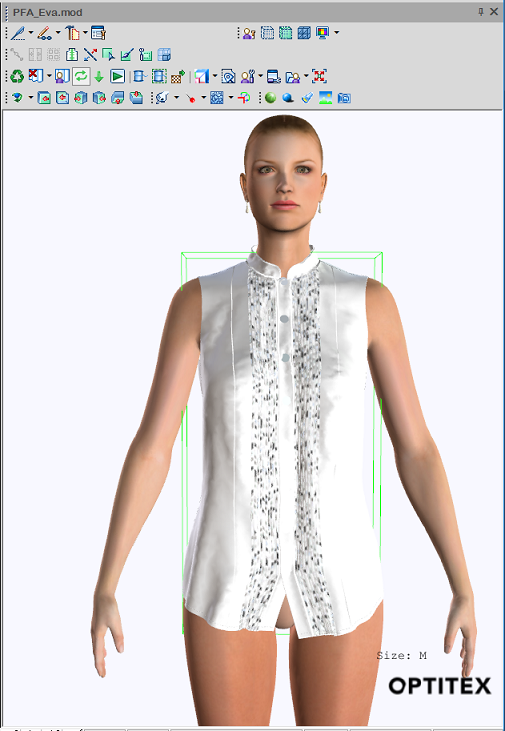
-
Here is what the 3D window looks like without the model:
